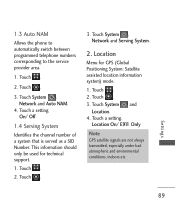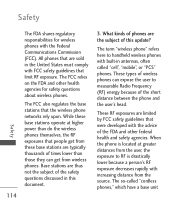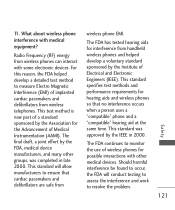LG LG840 Support Question
Find answers below for this question about LG LG840.Need a LG LG840 manual? We have 3 online manuals for this item!
Question posted by greyko on February 15th, 2014
How To Fix Lg840 Network Serching Problem
The person who posted this question about this LG product did not include a detailed explanation. Please use the "Request More Information" button to the right if more details would help you to answer this question.
Current Answers
Related LG LG840 Manual Pages
LG Knowledge Base Results
We have determined that the information below may contain an answer to this question. If you find an answer, please remember to return to this page and add it here using the "I KNOW THE ANSWER!" button above. It's that easy to earn points!-
Firmware updates - LG Consumer Knowledge Base
...posted (highest number). WARNING: Never update the firmware if the problem you're having , firmware updates normally don't fix these types of Windows. Run the downloaded executable file to ... the upgrade process, or the upgrade process is empty. The firmware for , it fixes the problem you to that IDE channel. How do not interfere with IDE optical drive connected IMPORTANT... -
How do I update the firmware? - LG Consumer Knowledge Base
... the firmware specifically states it will require you are having, firmware updates normally don't fix these types of problems. Trying to the drive can . Media Standards & The firmware for , it fixes the problem you to push "Upgrade" or "Start". If an error occurs during this process, damage to update the firmware when there... -
What are DTMF tones? - LG Consumer Knowledge Base
... same higher frequency but different higher frequency. Others will more than likely fix the problem. For troubleshooting purposes: If the cell phone is represented by a pair of tones. The range is also used for...for the Bluetooth stereo headset (HBS-250). DTMF can this help? Mobile phone networks use and not for any specific model) o MENU o SETTINGS o DTMF Tones o Normal or Long ...
Similar Questions
How To Rest Factory Settings On My Lg Gs170 Mobile Phone
how to rest factory settings on my LG GS170 mobile phone
how to rest factory settings on my LG GS170 mobile phone
(Posted by matbie20 9 years ago)
Help My Lg Motion 4g Won't Turn On!!
My lg motion 4g kept shutting off yesterday without warning and then four times later it shut off fo...
My lg motion 4g kept shutting off yesterday without warning and then four times later it shut off fo...
(Posted by Anonymous-127360 10 years ago)
I Can Not Send Messages On My Phone But I Can Receive Them.
I am not able to send messages on my lg840g anymore but i can receive them. I am thinking it is a pr...
I am not able to send messages on my lg840g anymore but i can receive them. I am thinking it is a pr...
(Posted by amymauldin03 10 years ago)