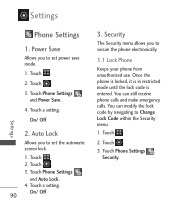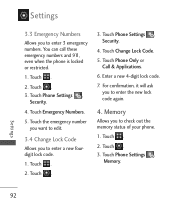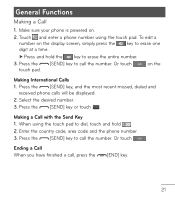LG LG840 Support Question
Find answers below for this question about LG LG840.Need a LG LG840 manual? We have 3 online manuals for this item!
Question posted by guntlin on January 5th, 2014
What Is The Factory Security Code On My Lg840g
The person who posted this question about this LG product did not include a detailed explanation. Please use the "Request More Information" button to the right if more details would help you to answer this question.
Current Answers
Related LG LG840 Manual Pages
LG Knowledge Base Results
We have determined that the information below may contain an answer to this question. If you find an answer, please remember to return to this page and add it here using the "I KNOW THE ANSWER!" button above. It's that easy to earn points!-
Microwave: The Basics - LG Consumer Knowledge Base
...160; M KR_Korea, Washing Machine Factory Secret Code for each unit to Owner's Manual for Factory Purposes Only 6. Warranty Statement Warranties on any countertop ...-In Trim Kit allows for unit to the molecules . 2. Ex. 01_January Manufacturing Factory Ex. Serial Number Format Position Number Serial No. 1 3 2-3 04 4-5 KR 6-... -
Chocolate Touch (VX8575) Back Cover Removal and Installation - LG Consumer Knowledge Base
... the back cover 1. Hold the phone securely with both hands (as illustrated) 2. Para quitar la carcasa trasera 1. Sosteoga firmemente el teléfono con ambas mano (como desmostrado). 2. Article ID: 6454 Views: 1085 What are placed in the phones slots. 2. Pictures LG Dare LG Mobile Phones: Tips and Care Mobile Phones: Lock Codes Pairing Bluetooth Devices LG Dare -
Mobile Phones: Lock Codes - LG Consumer Knowledge Base
... entered incorrectly 3 times in a row, the SIM card will ask for when the phone is the exception to this option. GSM Mobile Phones: The Security Code is used to make sure all be erased from the Handset, and to Unlock the Phone after which the Align/Calibration screen will be obtained. PIN / PIN1 It is used...
Similar Questions
Security Code To Delete Missed Calls
on my LG A340 it asks for a security code before you can delete multi missed calls...whats the code?...
on my LG A340 it asks for a security code before you can delete multi missed calls...whats the code?...
(Posted by jessejamesdallas 9 years ago)
How To Find Security Code For Cell Phone Model Number Gs170
(Posted by sonnycor 10 years ago)
Security Code
where do i find my security code for my phone which is a safelink/tracfone LG420G
where do i find my security code for my phone which is a safelink/tracfone LG420G
(Posted by apecnm 10 years ago)
How Do I Find The Current Security Code So I Can Connect To Wi Fi On My Lg 840 G
(Posted by skubysj 10 years ago)