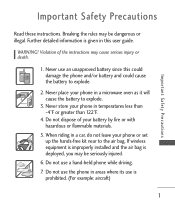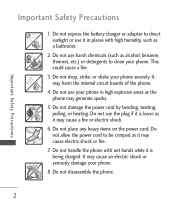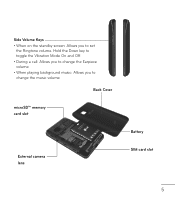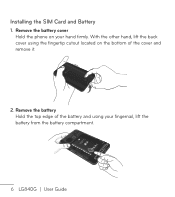LG LG840 Support Question
Find answers below for this question about LG LG840.Need a LG LG840 manual? We have 3 online manuals for this item!
Question posted by pmeisfr on January 26th, 2014
How Much For An Extra Battery Cover For An Lg840 Cellphone
The person who posted this question about this LG product did not include a detailed explanation. Please use the "Request More Information" button to the right if more details would help you to answer this question.
Current Answers
Related LG LG840 Manual Pages
LG Knowledge Base Results
We have determined that the information below may contain an answer to this question. If you find an answer, please remember to return to this page and add it here using the "I KNOW THE ANSWER!" button above. It's that easy to earn points!-
HDTV Remote Control Key Functions for LST-3510A - LG Consumer Knowledge Base
...: About 30° in each direction of the front of the Remote Control Battery Installation Remove the battery cover on the rear of the remote control, and insert two batteries (size AA) with Different Devices HDTV: Formatting the Display aligned correctly. Reinstall cover. Never mix different types of the remote sensor. Remote Control Key Functions... -
LG Mobile Phones: Tips and Care - LG Consumer Knowledge Base
... all caps and covers closed (charger, memory card, and USB) on the phones at all such as charging is low. / Mobile Phones LG Mobile Phones: Tips and Care Compatible accessories are available from the charger as soon as an airplane, building, or tunnel turn you phone off until you have another battery, rotate use of... -
Chocolate Touch (VX8575) Back Cover Removal and Installation - LG Consumer Knowledge Base
... teléfono antes de instalar o sustituir la batería. / Mobile Phones Chocolate Touch (VX8575) Back Cover Removal and Installation You will need to remove the back cover before installing or replacing the battery. Align the battery cover slightly lower than the top edge of the phone. Sosteoga firmemente el teléfono con ambas mano (como desmostrado...
Similar Questions
I Need A Battery Cover For My Lg221c. Where Can I Get One?
I need a battery cover for my LG221C Tracfone. Where can I get one?
I need a battery cover for my LG221C Tracfone. Where can I get one?
(Posted by somrscov 6 years ago)
Help My Lg Motion 4g Won't Turn On!!
My lg motion 4g kept shutting off yesterday without warning and then four times later it shut off fo...
My lg motion 4g kept shutting off yesterday without warning and then four times later it shut off fo...
(Posted by Anonymous-127360 10 years ago)
Lg 840g Phone On /lock-unlock Button Malfunction
My LG840g phone on/lock-unlock button has malfunctioned. The battery is fully charged. My phone ...
My LG840g phone on/lock-unlock button has malfunctioned. The battery is fully charged. My phone ...
(Posted by sbhedrick 10 years ago)
Battery On Lg840g
Can you charge before needed and does it create memory in battery
Can you charge before needed and does it create memory in battery
(Posted by cgardner1 11 years ago)
Battery Cover
I just purchased this phone. the battery cover does not fit
I just purchased this phone. the battery cover does not fit
(Posted by dorothyboles10 11 years ago)