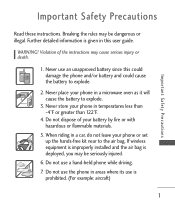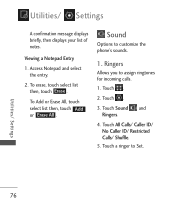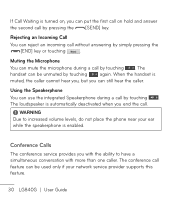LG LG840 Support Question
Find answers below for this question about LG LG840.Need a LG LG840 manual? We have 3 online manuals for this item!
Question posted by ydsueTE on May 15th, 2014
Does The Incoming Call On Lg840g Display The Caller If They Are Store In The
phone
Current Answers
Related LG LG840 Manual Pages
LG Knowledge Base Results
We have determined that the information below may contain an answer to this question. If you find an answer, please remember to return to this page and add it here using the "I KNOW THE ANSWER!" button above. It's that easy to earn points!-
Pairing Bluetooth Devices LG Rumor 2 - LG Consumer Knowledge Base
... be in the device list. NOTE: A prompt may display asking for the Bluetooth stereo headset (HBS-250). Consult the owner's manual for the Bluetooth device. on the option to "Pair with Hands Free". 3. The handset will be able to find / Mobile Phones Pairing Bluetooth Devices LG Rumor 2 NOTE: Once... -
Bluetooth Profiles - LG Consumer Knowledge Base
... kit or a conference room device. Article ID: 6256 Last updated: 13 Aug, 2009 Views: 3522 Troubleshooting tips for storing and printing. Pictures LG Dare Pairing Bluetooth Devices LG Rumor 2 Mobile Phones: Lock Codes Transfer Music & Object Push (OPP) This profile controls how data is an example of your name card... -
Washing Machine: How can I save my preferred settings? - LG Consumer Knowledge Base
... lint is auto load weight detection on my LG washer? Radiant Cooktop -- Digital Transition -- -- Digital-to confirm the settings have been stored. Digital Transition Information Home Theater Audio -- Network Storage Mobile Phones Computer Products -- Excellent Very Good Good Fair Poor Add comment Washing Machine: How can I save preferred temperature, spin speed, soil...
Similar Questions
How To Rest Factory Settings On My Lg Gs170 Mobile Phone
how to rest factory settings on my LG GS170 mobile phone
how to rest factory settings on my LG GS170 mobile phone
(Posted by matbie20 9 years ago)
What Does It Mean When I Make A Call And It Displays Call Divert Set?
(Posted by froggy5561 10 years ago)
Can I Keep My Current Virgin Mobile Phone # With This New Tracfone?
I just bought this LG430G phone but haven't opened it yet, still deciding whether to keep itor keep ...
I just bought this LG430G phone but haven't opened it yet, still deciding whether to keep itor keep ...
(Posted by Anonymous-65173 11 years ago)