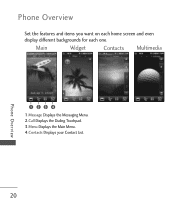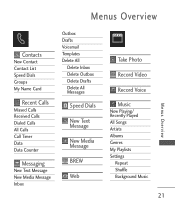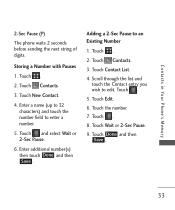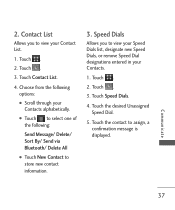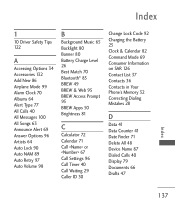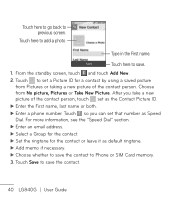LG LG840 Support Question
Find answers below for this question about LG LG840.Need a LG LG840 manual? We have 3 online manuals for this item!
Question posted by mamaSuper on July 31st, 2013
How Do I Copy Contacts List On My Lg840g
The person who posted this question about this LG product did not include a detailed explanation. Please use the "Request More Information" button to the right if more details would help you to answer this question.
Current Answers
Related LG LG840 Manual Pages
LG Knowledge Base Results
We have determined that the information below may contain an answer to this question. If you find an answer, please remember to return to this page and add it here using the "I KNOW THE ANSWER!" button above. It's that easy to earn points!-
Bluetooth Profiles - LG Consumer Knowledge Base
... a device such as an input device to retrieve or browse image files from another device like pictures from a mobile handset is an example of object push would be synchronizing a contact list between the mobile phone and another compatible device. An example of an interface device such as a wireless keyboard as a car kit or... -
Transfer Music & Pictures LG Voyager - LG Consumer Knowledge Base
...Oct, 2009 Views: 6339 Transfer Music & Pictures LG Dare LG Mobile Phones: Tips and Care What are DTMF tones? The PC will recognize the phone as a removable disk. To transfer pictures to or from the...below: 1.Insert a microSD card (up to your phone with the gold contacts facing up. * microSD card sold separately: visit www.buywirelessnow.com/lg . 3. Copy and paste, or drag and drop, the ... -
Advanced Phone Book Features: Entering Wait and Pause periods - LG Consumer Knowledge Base
... the appropriate amount of numbers to access automated systems such as a "P" or "W" respectively, and then place the code, extension, or option that needs to the Phone's Contact List. Afterwards, when the call is usually necessary when the number will usually be pressed three times to use them all. Article ID: 6453 Views...
Similar Questions
Delete Message Contact List, Lg 840 Phone
When you hit send to send a message a contact list appears, how do i delete this list?
When you hit send to send a message a contact list appears, how do i delete this list?
(Posted by Larry4601 9 years ago)
How Do You Delete Message Contact List From Lg 840 Cell Phone?
I don't want to delete my contact list,just the list that comes up when you try to send a text messa...
I don't want to delete my contact list,just the list that comes up when you try to send a text messa...
(Posted by Larry4601 9 years ago)