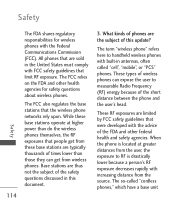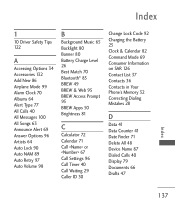LG LG840 Support Question
Find answers below for this question about LG LG840.Need a LG LG840 manual? We have 3 online manuals for this item!
Question posted by aprpep on July 17th, 2014
How To Change Time And Date On Tracphone Lg840
The person who posted this question about this LG product did not include a detailed explanation. Please use the "Request More Information" button to the right if more details would help you to answer this question.
Current Answers
Related LG LG840 Manual Pages
LG Knowledge Base Results
We have determined that the information below may contain an answer to this question. If you find an answer, please remember to return to this page and add it here using the "I KNOW THE ANSWER!" button above. It's that easy to earn points!-
Transfer Music & Pictures LG Voyager - LG Consumer Knowledge Base
... card before use for the first time. Note: It is recommended you format your phone). 7. Note: If the 'Found New Hardware Wizard" appears, select cancel and proceed to view files'. 5. Article ID: 6132 Last updated: 13 Oct, 2009 Views: 6339 Transfer Music & Pictures LG Dare LG Mobile Phones: Tips and Care What are DTMF... -
LG Mobile Phones: Tips and Care - LG Consumer Knowledge Base
... over time. To avoid accidental damage, do not place or keep battery life longer during phone calls: Avoid using your phone when it will drain the phone's battery faster than in underground, mountain, or areas where the signal strength is raining. Tips to your phone. In addition, avoid use an after market phone charger. / Mobile Phones LG Mobile Phones: Tips... -
Mobile Phones: Lock Codes - LG Consumer Knowledge Base
... holding them pressed: Volume Down, Camera Key and Power/End Key. PUK2 This is changed and forgotten: the service provider must be removed. This message usually appears when the PUK...entered incorrectly 3 times. Once the Calibration is . PUK This code can only be done locally and may be a personal code- II. Mobile Phones: Lock Codes I. GSM Mobile Phones: The Security Code...
Similar Questions
I Can't Find The 'location And Date' Of My Lg Ms770.i Can't Change Time And Date
I can't find the "Location and Date" of my LG MS770.I can't change time and date. Help me!! please!!
I can't find the "Location and Date" of my LG MS770.I can't change time and date. Help me!! please!!
(Posted by navalmode 10 years ago)
How Can I Change The Date And Time Of My Cell Phone Lg 840g
(Posted by puehopaz2 10 years ago)