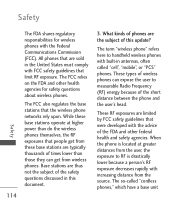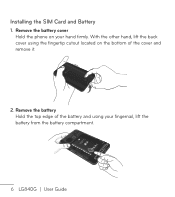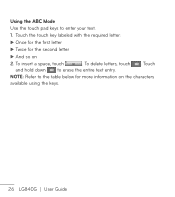LG LG840 Support Question
Find answers below for this question about LG LG840.Need a LG LG840 manual? We have 3 online manuals for this item!
Question posted by esilRAHOT on May 28th, 2014
How Do You Get Capital Letters On Lg840g
The person who posted this question about this LG product did not include a detailed explanation. Please use the "Request More Information" button to the right if more details would help you to answer this question.
Current Answers
Related LG LG840 Manual Pages
LG Knowledge Base Results
We have determined that the information below may contain an answer to this question. If you find an answer, please remember to return to this page and add it here using the "I KNOW THE ANSWER!" button above. It's that easy to earn points!-
Washing Machine: How can I save my preferred settings? - LG Consumer Knowledge Base
...; Bottom Freezer Dishwasher Built-in Prev Next What is left on . 2. Single Wall Oven Cook Top -- Induction Cooktop Ranges -- Art Cool -- Network Storage Mobile Phones Computer Products -- It allows you created the custom program. NOTE: You will now run all the settings that had been stored when you to confirm... -
What are DTMF tones? - LG Consumer Knowledge Base
... steps are referred to as DTMF (Dual Tone Multiple Frequencies) tones. Others will have the same lower frequency, but different higher frequency. There are assigned. Mobile phone networks use digital signals instead of DTMF for touch tone dialing are for general use and not for any specific model) o MENU o SETTINGS o DTMF Tones... -
Chocolate Touch (VX8575) Back Cover Removal and Installation - LG Consumer Knowledge Base
... cover upward with both hands (as illustrated) 2. Para instalar la cubierta trasera 1. Pictures LG Dare LG Mobile Phones: Tips and Care Mobile Phones: Lock Codes Pairing Bluetooth Devices LG Dare Make sure that the power to the phone has been turned off before you can install the battery and micro SD card on the...
Similar Questions
Why Does My New Lg 840g Cell Phone Not Have Add Air Time Or Buy Air Time On The
pre paid menu
pre paid menu
(Posted by roYubbe 10 years ago)
How Can I Get A Capital Letter When It Is Not The First Letter Typed, As In Joan
(Posted by LauraSes 11 years ago)
Capital Letter Texting
How do I get caps in the middle of a sentence?
How do I get caps in the middle of a sentence?
(Posted by barbarahecker 12 years ago)