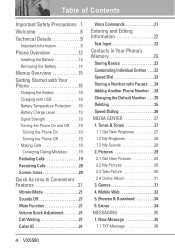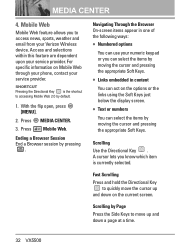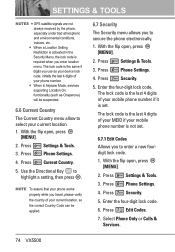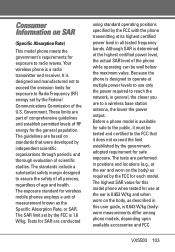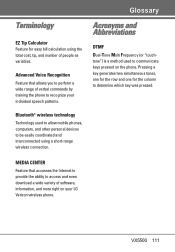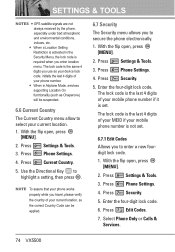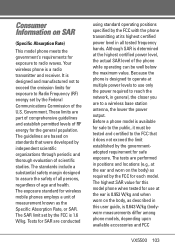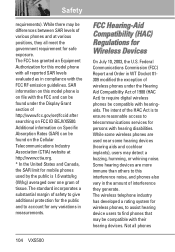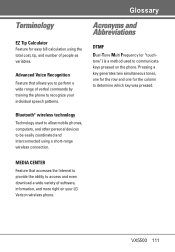LG VX5500 Support Question
Find answers below for this question about LG VX5500.Need a LG VX5500 manual? We have 4 online manuals for this item!
Question posted by barbarahecker on April 11th, 2012
Capital Letter Texting
How do I get caps in the middle of a sentence?
Current Answers
Related LG VX5500 Manual Pages
LG Knowledge Base Results
We have determined that the information below may contain an answer to this question. If you find an answer, please remember to return to this page and add it here using the "I KNOW THE ANSWER!" button above. It's that easy to earn points!-
Bluetooth Profiles - LG Consumer Knowledge Base
.... Pictures LG Voyager Basic printing (BPP) Basic printing allows an enabled device to send text and images to the mobile handset. File Transfer (FTP) Controls how files that are processes by another Bluetooth device. / Mobile Phones Bluetooth Profiles B luetooth profiles - Bluetooth profiles are stored on a Micro SD memory card ... -
LG Mobile Phones: Tips and Care - LG Consumer Knowledge Base
... or cause liquid damage to clean your phone. In addition, avoid use acetone or any chemicals to your phone. Keep all caps and covers closed (charger, memory card, and USB) on the phones at all such as charging is high. Tips to clean the phone. / Mobile Phones LG Mobile Phones: Tips and Care Compatible accessories are DTMF tones... -
Washing Machine: How can I save my preferred settings? - LG Consumer Knowledge Base
..., and other desired options. Select a cycle. 2. Press the "start" button. Others in Ovens -- All Rights Reserved. French 3-Door -- Double Wall Oven -- Plasma TV -- Network Storage Mobile Phones Computer Products -- NOTE: You will now run all the settings that had been stored when you to store a customized wash cycle for future use a stored...
Similar Questions
How To Rest Factory Settings On My Lg Gs170 Mobile Phone
how to rest factory settings on my LG GS170 mobile phone
how to rest factory settings on my LG GS170 mobile phone
(Posted by matbie20 9 years ago)
Reinstall Texting Capabilities On Lg Vx5500
i bought a phone that the text is blocked from with in the phone, my plan does have txt how do i get...
i bought a phone that the text is blocked from with in the phone, my plan does have txt how do i get...
(Posted by Anonymous-109189 11 years ago)
How Can I Get A Capital Letter When It Is Not The First Letter Typed, As In Joan
(Posted by LauraSes 11 years ago)
Forgot Password For Voice Mail On One Of My Mobile Phones.
I've forgotten the password for voice mail on one of my mobile phones. Put in several combination bu...
I've forgotten the password for voice mail on one of my mobile phones. Put in several combination bu...
(Posted by mikeevaristo 12 years ago)