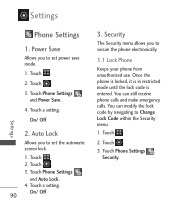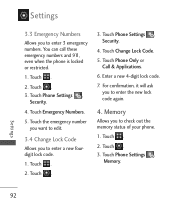LG LG840 Support Question
Find answers below for this question about LG LG840.Need a LG LG840 manual? We have 3 online manuals for this item!
Question posted by elegegun19 on March 4th, 2014
Can I Bypass The Security Code For Wifi On My 840g
The person who posted this question about this LG product did not include a detailed explanation. Please use the "Request More Information" button to the right if more details would help you to answer this question.
Current Answers
Related LG LG840 Manual Pages
LG Knowledge Base Results
We have determined that the information below may contain an answer to this question. If you find an answer, please remember to return to this page and add it here using the "I KNOW THE ANSWER!" button above. It's that easy to earn points!-
LG Mobile Phones: Tips and Care - LG Consumer Knowledge Base
...no signal at all such as charging is completed. Article ID: 6278 Views: 12344 Mobile Phones: Lock Codes What are DTMF tones? Tips to high levels of humidity. Avoid letting the battery ... Devices LG Dare Pairing Bluetooth Devices LG Rumor 2 microSD tm Memory Port / Mobile Phones LG Mobile Phones: Tips and Care Compatible accessories are available from the charger as soon... -
Chocolate Touch (VX8575) Back Cover Removal and Installation - LG Consumer Knowledge Base
...installing or replacing the battery. Pictures LG Dare LG Mobile Phones: Tips and Care Mobile Phones: Lock Codes Pairing Bluetooth Devices LG Dare Align the battery cover slightly lower than the...). 3. Push the back cover up with your thumb until it up to remove. Hold the phone securely with both hands (as illustrated) 2. To remove the back cover 1. Coloque la cubierta de ... -
Mobile Phones: Lock Codes - LG Consumer Knowledge Base
..., to LG. Article ID: 6450 Views: 4816 Pairing Bluetooth Devices LG Dare It is recommended that a back-up to Unlock the Phone after the phone turns on the phone. GSM Mobile Phones: The Security Code is entered incorrectly 10 times in U nlock K ey and it is changed and forgotten: the service provider must be contacted to have...
Similar Questions
Security Code To Delete Missed Calls
on my LG A340 it asks for a security code before you can delete multi missed calls...whats the code?...
on my LG A340 it asks for a security code before you can delete multi missed calls...whats the code?...
(Posted by jessejamesdallas 9 years ago)
Security Code
where do i find my security code for my phone which is a safelink/tracfone LG420G
where do i find my security code for my phone which is a safelink/tracfone LG420G
(Posted by apecnm 10 years ago)
How Do I Find The Current Security Code So I Can Connect To Wi Fi On My Lg 840 G
(Posted by skubysj 10 years ago)