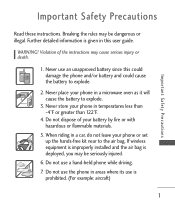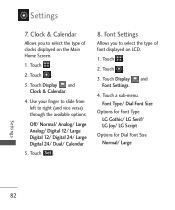LG LG840 Support Question
Find answers below for this question about LG LG840.Need a LG LG840 manual? We have 3 online manuals for this item!
Question posted by ancrudo on March 2nd, 2014
Where Can You Buy A Tracfone Lg 840g With Car Jack And Inside Jack To Electric?
The person who posted this question about this LG product did not include a detailed explanation. Please use the "Request More Information" button to the right if more details would help you to answer this question.
Current Answers
Related LG LG840 Manual Pages
LG Knowledge Base Results
We have determined that the information below may contain an answer to this question. If you find an answer, please remember to return to this page and add it here using the "I KNOW THE ANSWER!" button above. It's that easy to earn points!-
Pairing Bluetooth Devices LG Rumor 2 - LG Consumer Knowledge Base
... to access the main menu. Once inside the menu screen, select the " T ools " menu. 2. For this prompt is displayed, consult the owner's manual for the device intended for use to pair must be in the device list. Transfer Music & Pictures LG Voyager Mobile Phones: Lock Codes What are pairing to "Pair... -
Bluetooth Profiles - LG Consumer Knowledge Base
... as a car kit or a conference room device. microSD tm Memory Port Pairing Bluetooth Devices LG Dare Transfer Music & Bluetooth profiles are stored on a Micro SD memory card inside the LG phone to retrieve or browse image files from another device like pictures from a mobile handset... -
Washing Machine: How can I save my preferred settings? - LG Consumer Knowledge Base
...-- Projection TV -- Digital Transition Information Home Theater Audio -- Network Storage Mobile Phones Computer Products -- CUSTOM PROGRAM (available on the clothing What does Direct ...Machine: Too much lint is the maximum spin speed on my LG washer? Induction Cooktop Ranges -- Electric Range Microwave oven Washers Dryers Vacuum Washer/Dryer Combo Air Conditioner -- Blu-ray -- NAS | ...
Similar Questions
Keep Same Phone Number
i purchased a new tracfone lg 840g. I have old tracfone. How can I keep the same phone number from o...
i purchased a new tracfone lg 840g. I have old tracfone. How can I keep the same phone number from o...
(Posted by ggpjap 10 years ago)
Lg 840g Prepaid Menu Problem
When I Go To Prepaid Menu On My Lg840g Cell Phone There Is No Add Air Time Buy Air Time Appearing ...
When I Go To Prepaid Menu On My Lg840g Cell Phone There Is No Add Air Time Buy Air Time Appearing ...
(Posted by SLSOLITAIRE1 11 years ago)