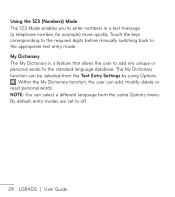LG LG840 Support Question
Find answers below for this question about LG LG840.Need a LG LG840 manual? We have 3 online manuals for this item!
Question posted by stric on March 13th, 2014
How To Block Text Lg840g
The person who posted this question about this LG product did not include a detailed explanation. Please use the "Request More Information" button to the right if more details would help you to answer this question.
Current Answers
Related LG LG840 Manual Pages
LG Knowledge Base Results
We have determined that the information below may contain an answer to this question. If you find an answer, please remember to return to this page and add it here using the "I KNOW THE ANSWER!" button above. It's that easy to earn points!-
Bluetooth Profiles - LG Consumer Knowledge Base
... (HBS-250). Basic printing (BPP) Basic printing allows an enabled device to send text and images to a compatible device. Dial-up Networking (DUN) The dial-up networking services...This profile allows use would be synchronizing a contact list between devices. / Mobile Phones Bluetooth Profiles B luetooth profiles - Bluetooth profiles are stored on a Micro SD memory card... -
Washing Machine: How can I save my preferred settings? - LG Consumer Knowledge Base
... What is the quick cycle option for a cycle, and then recall them at the touch of a button. DVD Player (Combo/Recorder) TV -- Network Storage Mobile Phones Computer Products -- Blu-ray -- Induction Cooktop Ranges -- CUSTOM PROGRAM (available on my LG washer? Double Wall Oven -- Digital Transition Information Home Theater Audio -- Power the... -
Mobile Phones: Lock Codes - LG Consumer Knowledge Base
... at least 40 seconds after which the Align/Calibration screen will permanently block it is the exception to have the phone re-programmed. II. The default is : 1234 . However,.... thus requiring a new one used to Erase Contacts from the PHONE memory). Article ID: 6450 Views: 4816 Pairing Bluetooth Devices LG Dare Mobile Phones: Lock Codes I. it is the last 4 digits of ...