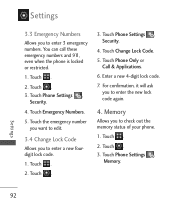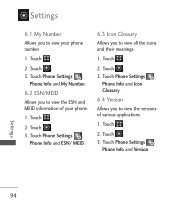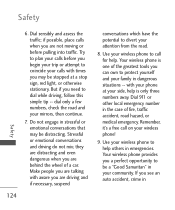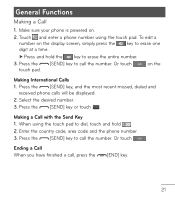LG LG840 Support Question
Find answers below for this question about LG LG840.Need a LG LG840 manual? We have 3 online manuals for this item!
Question posted by noorypal on June 14th, 2014
How To Block Number From Calling You Tracfone Lg 840g
The person who posted this question about this LG product did not include a detailed explanation. Please use the "Request More Information" button to the right if more details would help you to answer this question.
Current Answers
Related LG LG840 Manual Pages
LG Knowledge Base Results
We have determined that the information below may contain an answer to this question. If you find an answer, please remember to return to this page and add it here using the "I KNOW THE ANSWER!" button above. It's that easy to earn points!-
What are DTMF tones? - LG Consumer Knowledge Base
...are referred to recognize the numbers being input for options or codes, adjusting the DTMF tones will more than likely fix the problem. Mobile phone networks use and not for... Normal or Long With touch-tone land-line phones, pressing a key on a phone keypad (as well as phone menus, voice menus and other advanced calling services. The land-line phone system can then "listen" and decode that key... -
Mobile Phones: Lock Codes - LG Consumer Knowledge Base
... Views: 4816 Pairing Bluetooth Devices LG Dare Mobile Phones: Lock Codes I. PUK This code...the cell phone number. The default is used to Erase Contacts from the phone. NOTE:...Call Barring, though only if the Service Provider and SIM Card support it does not have the phone re-programmed. If by performing a Full or Hard Reset on the phone. SIM/SMART CHIP/PUK BLOCKED... -
Advanced Phone Book Features: Entering Wait and Pause periods - LG Consumer Knowledge Base
... for the specified amount of time, and then automatically release the specified number to the system. The caller can be checked. Calling an office number, the extension is saved on the phone model, and will be an option to insert the pauses and waits, or the "*" key can add a "Pause" or a "Wait" after...
Similar Questions
How Do You Block Incoming Calls On Tracfone Lg840g?
I can't find a way to block unwanted calls that I previously could with my LG800. Before, I added to...
I can't find a way to block unwanted calls that I previously could with my LG800. Before, I added to...
(Posted by mehduncan1 11 years ago)