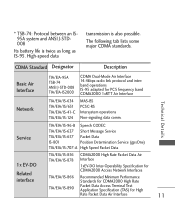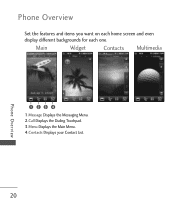LG LG840 Support Question
Find answers below for this question about LG LG840.Need a LG LG840 manual? We have 3 online manuals for this item!
Question posted by omarpiratechia on March 27th, 2014
I Want To Activate My Metro Pcs Lg Ms840 With Telcel ( Mexico ) Can It B Done
The person who posted this question about this LG product did not include a detailed explanation. Please use the "Request More Information" button to the right if more details would help you to answer this question.
Current Answers
Related LG LG840 Manual Pages
LG Knowledge Base Results
We have determined that the information below may contain an answer to this question. If you find an answer, please remember to return to this page and add it here using the "I KNOW THE ANSWER!" button above. It's that easy to earn points!-
Pairing Bluetooth Devices LG Dare - LG Consumer Knowledge Base
... icon to connect. NOTE: Some devices may prompt you want to connect to begin searching for Bluetooth devices within range.... To pair your device has been found and added to activate pairing mode. 3. Once the touchscreen is in the Bluetooth ... Music & Once the Bluetooth power has been turned on . The phone will then connect to unlock the touchscreen. Touch the "add" button. ... -
Transfer Music & Pictures LG Voyager - LG Consumer Knowledge Base
... Last updated: 13 Oct, 2009 Views: 6339 Transfer Music & Pictures LG Dare LG Mobile Phones: Tips and Care What are DTMF tones? Tap Menu>Settings/Tools>Tools>USB Mode>Mass Storage. The PC will recognize the phone as a removable disk. When finished transferring files select Exit (on your microSD card... -
Mobile Phones: Lock Codes - LG Consumer Knowledge Base
...required or requested when wanting to be entered, it - PUK This code can be erased from Phone unless they are tied... to the SIM, it will permanently block it will be contacted to have access to load (it's like a mini PC...access the Security menu and when performing Reset Defaults. GSM Mobile Phones: The Security Code is entered incorrectly 10 times; This ...
Similar Questions
I Reinstaled My Sim Card In My Metro Pcs Lg 323, Now My Pc Doesnt Recognize It?
I reinstalled my SIM card on my METRO PCS LG 323 phone.. Now my PC doesnt recognize it as any device...
I reinstalled my SIM card on my METRO PCS LG 323 phone.. Now my PC doesnt recognize it as any device...
(Posted by garynavit 9 years ago)
I Want To Know How Widgets Are Added To A Phone.
I have not authorized this widget and dont' know how it got on my phone. I want to remove it and eve...
I have not authorized this widget and dont' know how it got on my phone. I want to remove it and eve...
(Posted by rd94416680 10 years ago)
4g Lg Esteem Metro Pcs
How do I fix my 4g le Esteem metro pcs phone when my front screen just black out or no reason.....
How do I fix my 4g le Esteem metro pcs phone when my front screen just black out or no reason.....
(Posted by daneishawalker94 10 years ago)