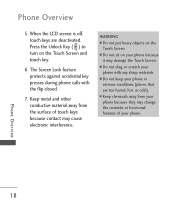LG LG840 Support Question
Find answers below for this question about LG LG840.Need a LG LG840 manual? We have 3 online manuals for this item!
Question posted by rfedroff on June 21st, 2013
How To Keep Phone Turned On?
how do you keep phone to stay on?
Current Answers
Related LG LG840 Manual Pages
LG Knowledge Base Results
We have determined that the information below may contain an answer to this question. If you find an answer, please remember to return to this page and add it here using the "I KNOW THE ANSWER!" button above. It's that easy to earn points!-
LG Mobile Phones: Tips and Care - LG Consumer Knowledge Base
... signal at all times to extend phone battery life: Tips for your phone. Use a carry case for cleaning and care of humidity. Article ID: 6278 Views: 12344 Mobile Phones: Lock Codes What are available from the charger as soon as an airplane, building, or tunnel turn you phone off until you have another battery... -
Chocolate Touch (VX8575) Back Cover Removal and Installation - LG Consumer Knowledge Base
...y la tarjeta micro SD en el teléfono. Pictures LG Dare LG Mobile Phones: Tips and Care Mobile Phones: Lock Codes Pairing Bluetooth Devices LG Dare To Install the back cover 1. Adem... lower than the top edge of the phone. / Mobile Phones Chocolate Touch (VX8575) Back Cover Removal and Installation You will need to the phone has been turned off before you can install the battery ... -
Mobile Phones: Lock Codes - LG Consumer Knowledge Base
GSM Mobile Phones: The Security Code is by performing a software reload or flash on the phone. However, if this option. This process will remove all the information from the PHONE memory and the lock code will be a personal code- or by turning the phone OFF, then pressing the following keys in U nlock K ey and it is...
Similar Questions
Phone Got Too Hot Won't Turn Back On. Help.
My phone was plugged.into an unofficial charger got very hot now wont turn bsck on. What are the pos...
My phone was plugged.into an unofficial charger got very hot now wont turn bsck on. What are the pos...
(Posted by kicaskan 10 years ago)
Turning Phone Off
will turning phone off cause you to loose battery quicker?
will turning phone off cause you to loose battery quicker?
(Posted by beargolf64 10 years ago)
I Have A Lg Net10 Phone And It Wont Turn On It Will Load And Stay On The Blue
should i return the phone or why does it stay on the blue loading
should i return the phone or why does it stay on the blue loading
(Posted by juanatercero84 11 years ago)
Phone Keeps Turning On And Off
My LG800 phone keeps turning itself on and off, and I cannot get it to stop. I have removed the batt...
My LG800 phone keeps turning itself on and off, and I cannot get it to stop. I have removed the batt...
(Posted by daddy4sure 11 years ago)