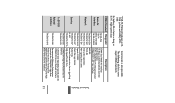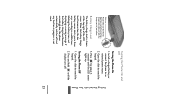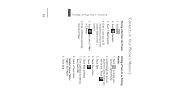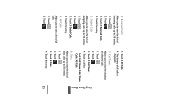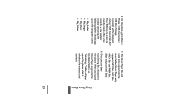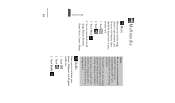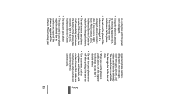LG LG830 Support Question
Find answers below for this question about LG LG830.Need a LG LG830 manual? We have 2 online manuals for this item!
Question posted by adammjimbo7 on October 5th, 2014
How To Transfer Data From Pc To Tracfone Lg800g
Current Answers
Answer #1: Posted by TechSupport101 on October 5th, 2014 12:04 PM
1. Download and install the LG PC Suite onto your computer
2. Hook you LG phone to your computer using a compatible USB cable
3. Synchronise media files and more from your PC to your phone...
Answer #2: Posted by AlexTrac on November 5th, 2014 5:29 PM
Below are the instructions on how you can transfer your pictures or photos to your computer and vice versa:
- Make sure the memory card is inserted in your phone.
- Connect your phone to your PC by inserting the USB end of your connection cable to the PC and the other end to your phone's charging slot.
- “USB now in use” will appear on your screen.
- On your computer, go to “My Computer” and click on “Removable Disk (E:).”
- Go to your PC and select the file you want to copy, and drag and drop it to the Removable Disk (E:) in the “Images” folder. Or go to your "Images" folder then select the photos you want to copy. Drag and drop it to your "My Computer" and select the folder where you want to save it.
- When you are finished transferring your music files, click on the “Safely Remove Hardware” icon located on the lower right side of your computer screen.
- Highlight “Safely Remove USB Mass Storage Device,” then right click on your mouse.
- Your computer should display "Safe to remove hardware." Now you can disconnect the USB cable from your phone.
This instruction is also applicable when you transfer music files. Should you have any question, please send us an email at [email protected], or you can chat with us live @ http://bit.ly/18WfOoC.
Alex
TracFone Wireless
Related LG LG830 Manual Pages
LG Knowledge Base Results
We have determined that the information below may contain an answer to this question. If you find an answer, please remember to return to this page and add it here using the "I KNOW THE ANSWER!" button above. It's that easy to earn points!-
Pairing Bluetooth Devices LG Rumor 2 - LG Consumer Knowledge Base
/ Mobile Phones Pairing Bluetooth Devices LG Rumor 2 NOTE: From within the tools menu, select the Bluetooth menu and ... and Pause periods Press Exit the menu screens and you wish to search for the Bluetooth device. Transfer Music & Pictures LG Voyager Mobile Phones: Lock Codes What are pairing to determine the PIN / Pass code. Before you wish to use with the handset... -
Transfer Music & Pictures LG Dare - LG Consumer Knowledge Base
... Note: If the "Found New Hardware Wizard" appears, select cancel and proceed to your phone). Article ID: 6131 Last updated: 23 Jun, 2009 Views: 10827 Also read Pairing Bluetooth Devices LG Dare Transfer Music & Pictures LG Voyager Mobile Phones: Lock Codes Troubleshooting tips for the Bluetooth stereo headset (HBS-250). When the removable disk... -
Transfer Music & Pictures LG Voyager - LG Consumer Knowledge Base
...phone with the gold contacts facing up to or from the PC. 6. To transfer pictures to 4GB) into your microSD card before use for the first time. Disconnect the USB cable. Connect your phone to or from a PC... Transfer Music & Pictures LG Dare LG Mobile Phones: Tips and Care What are DTMF tones? When finished transferring files select Exit (on your computer using a USB cable. *USB data ...