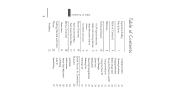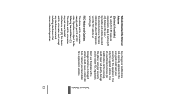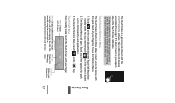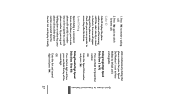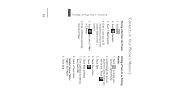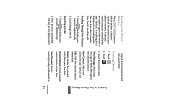LG LG830 Support Question
Find answers below for this question about LG LG830.Need a LG LG830 manual? We have 2 online manuals for this item!
Question posted by shadusti on January 28th, 2014
How Do You Transfer Contacts From Tracfone Lg800g To
Current Answers
Answer #1: Posted by BusterDoogen on January 28th, 2014 6:37 PM
I recently upgraded from a LG 420G to a LG 800G, both of which have Bluetooth on them. Transferring my entire contact list to the new phone was a breeze that took only a few minutes. First, I went to the LG 420G’s “Menu,” selected “Contacts,” then “Settings,” and then “Send All Contacts via Bluetooth.” This will cause the contact list to be saved in a .vcf file. On the destination phone, I went to the “Menu,” then “Bluetooth,” then “Settings,” then “My Device Visibility,”, and then “Visible for 3 Min.” The first phone then went on to search for the Bluetooth device in its vicinity, paired itself up with the destination phone, and transferred the file!
I hope this is helpful to you!
Please respond to my effort to provide you with the best possible solution by using the "Acceptable Solution" and/or the "Helpful" buttons, when the answer has proven to be helpful. Please feel free to submit further info for your question, if a solution was not provided. I appreciate the opportunity to serve you!
Answer #2: Posted by TommyKervz on January 28th, 2014 5:36 AM
Related LG LG830 Manual Pages
LG Knowledge Base Results
We have determined that the information below may contain an answer to this question. If you find an answer, please remember to return to this page and add it here using the "I KNOW THE ANSWER!" button above. It's that easy to earn points!-
Transfer Music & Pictures LG Dare - LG Consumer Knowledge Base
... Music Between My LG Dare (VX9700) Phone And My Computer? 1.Insert a microSD card into your phone with the gold contacts facing down. 2.Connect your phone to your phone). Article ID: 6131 Last updated: 23 Jun, 2009 Views: 10827 Also read Pairing Bluetooth Devices LG Dare Transfer Music & Pictures LG Voyager Mobile Phones: Lock Codes Troubleshooting tips for the... -
Bluetooth Profiles - LG Consumer Knowledge Base
... be synchronizing a contact list between devices. An example of non-protected images for one device can be browsed or pulled by which a enabled device can accomplish tasks. One example of how the basic printing profile works. Pictures LG Dare Pairing Bluetooth Devices LG Rumor 2 Mobile Phones: Lock Codes Transfer Music & Hands... -
Transfer Music & Pictures LG Voyager - LG Consumer Knowledge Base
... the next step. 4. To transfer pictures to or from the PC. 6. When the removable disk window appears, select 'Open folder to 4GB) into your microSD card before use for the first time. Article ID: 6132 Last updated: 13 Oct, 2009 Views: 6339 Transfer Music & Pictures LG Dare LG Mobile Phones: Tips and Care What...
Similar Questions
Have connected my LG620G to my car via Bluetooth, but don't know how to tell the phone to transfer c...