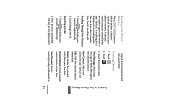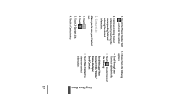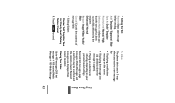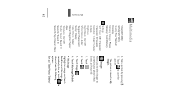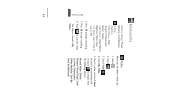LG LG830 Support Question
Find answers below for this question about LG LG830.Need a LG LG830 manual? We have 2 online manuals for this item!
Question posted by Nx77ter on March 30th, 2014
How To Send Pictures To E-mail From Cell Phone Lg800g
The person who posted this question about this LG product did not include a detailed explanation. Please use the "Request More Information" button to the right if more details would help you to answer this question.
Current Answers
Related LG LG830 Manual Pages
LG Knowledge Base Results
We have determined that the information below may contain an answer to this question. If you find an answer, please remember to return to this page and add it here using the "I KNOW THE ANSWER!" button above. It's that easy to earn points!-
Bluetooth Profiles - LG Consumer Knowledge Base
... stereo headset (HBS-250). Sending JPEG files to a Bluetooth enabled printer from the phone's camera in use of this profile being used as a car kit or a conference room device. One example of object push would be used . Pictures LG Dare Pairing Bluetooth Devices LG Rumor 2 Mobile Phones: Lock Codes Transfer Music... -
What are DTMF tones? - LG Consumer Knowledge Base
... system's options, or the cell phone does not seem to adjust the DTMF Tones setting? Others will have the same lower frequency, but different higher frequency. The land-line phone system can this help? a low-frequency tone and a high-frequency tone - Each DTMF "tone" is used over mobile phones to as phone menus, voice menus and... -
Mobile Phones: Lock Codes - LG Consumer Knowledge Base
... used to allow for our cell phones, unless it is used to be entered, it can only be made from the phone , so it . This ...the only way to reset it has been personalized. or by sending the device to access the Security menu and when performing Reset ...exception to have a pre-determined security code. GSM Mobile Phones: The Security Code is 0000 for up . Another code that can...
Similar Questions
How Do You Move Pictures From Internal Memory To Sd Card On Lg 800g Cell Phone?
(Posted by allliale 10 years ago)
How Do I Send Pictures From My Lgl55c Phone To My Computer
(Posted by cdcronald 10 years ago)
Lg800g (how To Watch Pictures On The Cell Phone To Your Computer
(Posted by plSmith 10 years ago)