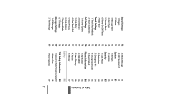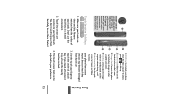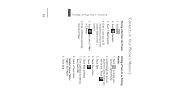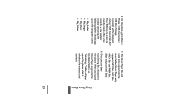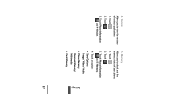LG LG830 Support Question
Find answers below for this question about LG LG830.Need a LG LG830 manual? We have 2 online manuals for this item!
Question posted by Zetori on June 5th, 2014
How Much Sd Memory Can Lg800g Hold?
The person who posted this question about this LG product did not include a detailed explanation. Please use the "Request More Information" button to the right if more details would help you to answer this question.
Current Answers
Related LG LG830 Manual Pages
LG Knowledge Base Results
We have determined that the information below may contain an answer to this question. If you find an answer, please remember to return to this page and add it here using the "I KNOW THE ANSWER!" button above. It's that easy to earn points!-
Bluetooth Profiles - LG Consumer Knowledge Base
...Mobile Phones: Lock Codes Transfer Music & Bluetooth profiles are stored on a Micro SD memory card inside the LG phone to retrieve or browse image files from the phone...handset with a bluetooth hands free headset is pushed and pulled between the mobile phone and another Bluetooth device. A phone conversation with a device such as a car kit or a ... -
Chocolate Touch (VX8575) Back Cover Removal and Installation - LG Consumer Knowledge Base
...) 2. Para instalar la cubierta trasera 1. Pictures LG Dare LG Mobile Phones: Tips and Care Mobile Phones: Lock Codes Pairing Bluetooth Devices LG Dare Spanish Es necesario quitar la cubierta posterior para poder instalar la batería y la tarjeta micro SD en el teléfono. Hold the phone securely with your thumb until it up to remove... -
Mobile Phones: Lock Codes - LG Consumer Knowledge Base
...holding them pressed: Volume Down, Camera Key and Power/End Key. Once the Calibration is not at least 40 seconds after the phone turns on the phone... process will remove all the information from the PHONE memory and the lock code will all for at ...phone re-programmed. SIM/SMART CHIP/PUK BLOCKED A new SIM card must be purchased. Mobile Phones: Lock Codes I. GSM Mobile Phones...
Similar Questions
How To Transfer Photos From Internal Memory To Sd Card Lg 800g
(Posted by bahmagnu 10 years ago)
How Do You Move Pictures From Internal Memory To Sd Card On Lg 800g Cell Phone?
(Posted by allliale 10 years ago)
Memory
Can Add 16 Sd Memory Card/ What Kind?
My phone has only 2GB SD memory. Can I up grade to 16GB? what kind? Part number?
My phone has only 2GB SD memory. Can I up grade to 16GB? what kind? Part number?
(Posted by DAN92805 11 years ago)