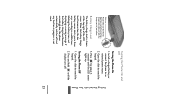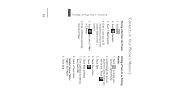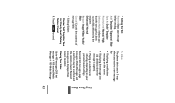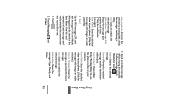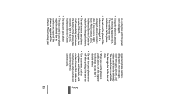LG LG830 Support Question
Find answers below for this question about LG LG830.Need a LG LG830 manual? We have 2 online manuals for this item!
Question posted by blarodis on July 6th, 2014
How To Save A Picture From Messages On Lg 800 Tracfone
The person who posted this question about this LG product did not include a detailed explanation. Please use the "Request More Information" button to the right if more details would help you to answer this question.
Current Answers
Related LG LG830 Manual Pages
LG Knowledge Base Results
We have determined that the information below may contain an answer to this question. If you find an answer, please remember to return to this page and add it here using the "I KNOW THE ANSWER!" button above. It's that easy to earn points!-
Transfer Music & Pictures LG Voyager - LG Consumer Knowledge Base
... facing up. * microSD card sold separately: visit www.buywirelessnow.com/lg . 3. Article ID: 6132 Last updated: 13 Oct, 2009 Views: 6339 Transfer Music & Pictures LG Dare LG Mobile Phones: Tips and Care What are DTMF tones? Tap Menu>Settings/Tools>Tools>USB Mode>Mass Storage. Copy and paste, or... -
Washing Machine: How can I save my preferred settings? - LG Consumer Knowledge Base
...Mobile Phones Computer Products -- NAS | Glossary Home LG Service & Support / / Washers This article was: How do I use . Adjust the wash/rinse temperature, spin speed, and soil level to -Analog Converter Box -- -- Press and hold the CUSTOM PROGRAM button for my washing machine? » How do I save...The washer will hear two beeps to save my preferred settings? Others in this Category... -
Chocolate Touch (VX8575) Back Cover Removal and Installation - LG Consumer Knowledge Base
... quitar la carcasa trasera 1. Para instalar la cubierta trasera 1. Pictures LG Dare LG Mobile Phones: Tips and Care Mobile Phones: Lock Codes Pairing Bluetooth Devices LG Dare Article ID: 6454 Views: 1085 ...que los ganchos de la cubierta ocupan las ranuras del teléfono. 2. / Mobile Phones Chocolate Touch (VX8575) Back Cover Removal and Installation You will need to remove the back...
Similar Questions
How Can I Email My Pictures From Alg 800 Tracfone Phone To My Computer
(Posted by Adrookie 9 years ago)
How Do You Transfer Pictures From Lg800g Tracfone Phone To Computer
(Posted by tisheila 9 years ago)