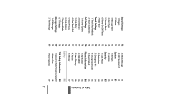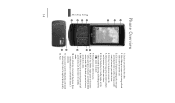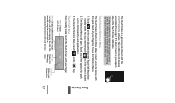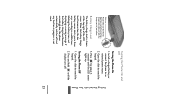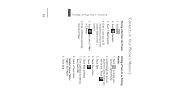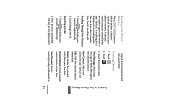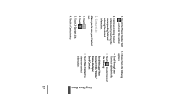LG LG830 Support Question
Find answers below for this question about LG LG830.Need a LG LG830 manual? We have 2 online manuals for this item!
Question posted by YNKEbe on April 3rd, 2014
How To Put Messaged Pic On A Lg800g
The person who posted this question about this LG product did not include a detailed explanation. Please use the "Request More Information" button to the right if more details would help you to answer this question.
Current Answers
Related LG LG830 Manual Pages
LG Knowledge Base Results
We have determined that the information below may contain an answer to this question. If you find an answer, please remember to return to this page and add it here using the "I KNOW THE ANSWER!" button above. It's that easy to earn points!-
Washing Machine: How can I save my preferred settings? - LG Consumer Knowledge Base
... program" button. 3. What is auto load weight detection on some models) allows you created the custom program. Radiant Cooktop -- Induction Cooktop Ranges -- Network Storage Mobile Phones Computer Products -- Adjust the wash/rinse temperature, spin speed, and soil level to -Analog Converter Box -- -- Custom program location on . 2. Electric Range Microwave oven Washers... -
What are DTMF tones? - LG Consumer Knowledge Base
... to recognize the numbers being input for options or codes, adjusting the DTMF tones will have the same lower frequency, but DTMF is used over mobile phones to navigate automated systems such as phone menus, voice menus and other advanced calling services. combined (hence the name "dual tone multi-frequency".) If viewing the... -
Mobile Phones: Lock Codes - LG Consumer Knowledge Base
... it can be done either as specified on the phone as a simple PIN or an alphanumeric code. Once the Calibration is : 1234 . This message usually appears when the PUK code is 1111 . ... entered incorrectly 10 times in a row. Keep holding them all the information from the PHONE memory). GSM Mobile Phones: The Security Code is used to allow for a PUK code (read further below). PIN...
Similar Questions
How To Rest Factory Settings On My Lg Gs170 Mobile Phone
how to rest factory settings on my LG GS170 mobile phone
how to rest factory settings on my LG GS170 mobile phone
(Posted by matbie20 9 years ago)
How Do You Move Pictures From Internal Memory To Sd Card On Lg 800g Cell Phone?
(Posted by allliale 10 years ago)
My Lg 45 C Will Not Turn Off, Memory Full- Erased All Messages, Pics, Call Log
My husband and I have the same phones. His when you try to tun it off it turns right back on by itse...
My husband and I have the same phones. His when you try to tun it off it turns right back on by itse...
(Posted by chrcrv5 10 years ago)