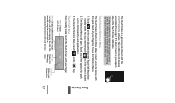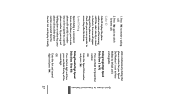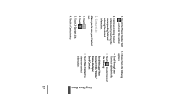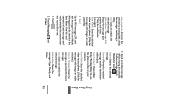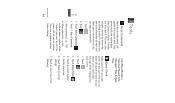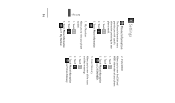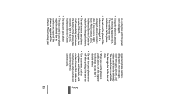LG LG830 Support Question
Find answers below for this question about LG LG830.Need a LG LG830 manual? We have 2 online manuals for this item!
Question posted by bbemislis on January 6th, 2014
Lg800g Phone My Phone Number Does Not Display
The person who posted this question about this LG product did not include a detailed explanation. Please use the "Request More Information" button to the right if more details would help you to answer this question.
Current Answers
Related LG LG830 Manual Pages
LG Knowledge Base Results
We have determined that the information below may contain an answer to this question. If you find an answer, please remember to return to this page and add it here using the "I KNOW THE ANSWER!" button above. It's that easy to earn points!-
What are DTMF tones? - LG Consumer Knowledge Base
... higher frequency but a different lower frequency. The range is used over mobile phones to navigate automated systems such as DTMF (Dual Tone Multiple Frequencies) tones. Each number on the dial pad generates the corresponding DTMF tone for that tone to recognize the numbers being input for control purposes, such as a telephone answering machine. How... -
Mobile Phones: Lock Codes - LG Consumer Knowledge Base
... not manufacture the SIM card, CAUTION: if and incorrect PUK is entered incorrectly 3 times. GSM Mobile Phones: The Security Code is used to LG. PIN / PIN1 It is : 1234 . PUK2 This is... of the cell phone number. It is not at least 40 seconds after which is asked for our cell phones, unless it can only be made from the PHONE memory). either from the phone , so it ... -
Advanced Phone Book Features: Entering Wait and Pause periods - LG Consumer Knowledge Base
... screen will display a "Menu" or "Options" within which there will be an option to insert the pauses and waits, or the "*" key can be dialed immediately. Article ID: 6453 Views: 973 Also read Bluetooth Profiles If the number is saved on the Contact List, then a "P" can be typed into the phone (if there...
Similar Questions
Lg 800g Phone I Have Deleted My Phone Numbers How Do I Get Them Back
(Posted by migeor 9 years ago)
How To Remove Contacts From Speed Dial , On Lg 800g Phone, ?
remove contacts from speed dial,,lg800g ,,phone,,,help.
remove contacts from speed dial,,lg800g ,,phone,,,help.
(Posted by lizlittlewaw 10 years ago)