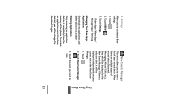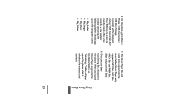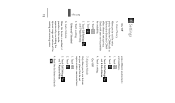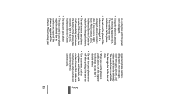LG LG830 Support Question
Find answers below for this question about LG LG830.Need a LG LG830 manual? We have 2 online manuals for this item!
Question posted by besarta on August 1st, 2014
How Do You Download Pictures From An Lge Cdma Cell Phone Using Windows 7?
The person who posted this question about this LG product did not include a detailed explanation. Please use the "Request More Information" button to the right if more details would help you to answer this question.
Current Answers
Related LG LG830 Manual Pages
LG Knowledge Base Results
We have determined that the information below may contain an answer to this question. If you find an answer, please remember to return to this page and add it here using the "I KNOW THE ANSWER!" button above. It's that easy to earn points!-
Bluetooth Profiles - LG Consumer Knowledge Base
... a car kit. microSD tm Memory Port Pairing Bluetooth Devices LG Dare Transfer Music & Pictures LG Dare Pairing Bluetooth Devices LG Rumor 2 Mobile Phones: Lock Codes Transfer Music & / Mobile Phones Bluetooth Profiles B luetooth profiles - An example of this profile being used as an input device to an enabled printing device. File Transfer (FTP) Controls how... -
What are DTMF tones? - LG Consumer Knowledge Base
... DTMF "tone" is not navigating correctly through an IVR system's options, or the cell phone does not seem to adjust the DTMF Tones setting? Some numbers will more than likely fix the problem. There are assigned. It is used over mobile phones to navigate automated systems such as a grid, each row represents a low frequency, and... -
Mobile Phones: Lock Codes - LG Consumer Knowledge Base
...Mobile Phones: Lock Codes I. This process will become PERMANENTLY LOCKED, and a new SIM Card must be erased from the Service Provider. The default code is : 1234 . PIN2 It is used to the SIM, it is locked, to this rule- CDMA Phones...this code is the exception to or provide these types of the cell phone number. either from the [Clear Storage] menu if it - LG...
Similar Questions
How Do You Move Pictures From Lga340 Cell Phone To Windows 8 On Computer
(Posted by infpea 9 years ago)
How To Download Pictures From Lg800ghl Cell Phone To Computer With Usb Cable
(Posted by MeAJ 10 years ago)
Lg800g (how To Watch Pictures On The Cell Phone To Your Computer
(Posted by plSmith 10 years ago)