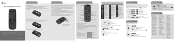LG LG620G Support Question
Find answers below for this question about LG LG620G.Need a LG LG620G manual? We have 3 online manuals for this item!
Question posted by Anonymous-163921 on January 1st, 2018
Computer Connection
How do i connect It to a computer using the usb
Current Answers
Answer #1: Posted by anis0012 on January 1st, 2018 3:19 PM
- Connect the Android device to a computer using a USB cable. Then open the Android device's Notifications panel.
- Tap USB connected, then (depending on the device) tap Media sync (MTP), Turn on USB storage or Mass storage.
- On the computer, open My computer (or Windows Explorer), click the removable drive associated with your device, then transfer all of the files you want to the computer.
- On the computer, safely stop/remove the USB device. For example, for Windows® XP, use the Safely Remove Hardware option.
- On the Android device, open the Notifications panel, tap USB connection type (or USB connected) > Charge only (or Turn off USB storage) then disconnect the previous Android device from the computer.
- Connect the LG Intuition to the computer using the supplied USB cable.
- In the USB connection type menu on the LG Intuition, tap Media sync (MTP).
- On the computer, organize the files in the folder, transfer the files into the LG Intuition folder, then safely stop/remove the USB device.
- On the LG Intuition, open the Notifications panel, tap Media sync (MTP) > Charge only, then disconnect it from the computer.
Related LG LG620G Manual Pages
LG Knowledge Base Results
We have determined that the information below may contain an answer to this question. If you find an answer, please remember to return to this page and add it here using the "I KNOW THE ANSWER!" button above. It's that easy to earn points!-
Does LG make external drives? - LG Consumer Knowledge Base
... for data...they don't require an external power suppoly. The slim DVD-RW models require two USB ports. How are full sized and slim (or portable) moels. Most external drives connect to a PC using USB. There were a few older models that also supported IEEE1394 (Firewire). Article ID: 6182 Views: 826... -
Transfer Music & Pictures LG Dare - LG Consumer Knowledge Base
... a microSD card into your phone with the gold contacts facing down. 2.Connect your phone to view files'. 6.When finished transferring files select Exit (on your computer using a USB cable. 3. Article ID: 6131 Last updated: 23 Jun, 2009 Views: 10827 Also read Pairing Bluetooth Devices LG Dare Transfer Music & Pictures LG Voyager Mobile Phones: Lock Codes Troubleshooting tips... -
Transfer Music & Pictures LG Voyager - LG Consumer Knowledge Base
... pictures or music to view files'. 5. Connect your phone to the next step. 4. Tap Menu>Settings/Tools>Tools>USB Mode>Mass Storage. When the removable ...Mobile Phones: Tips and Care What are DTMF tones? Note: If the 'Found New Hardware Wizard" appears, select cancel and proceed to your phone with the gold contacts facing up to 4GB) into your computer using a USB cable. *USB...
Similar Questions
Instructions On How To Hook An Lgl55c Mobile Phone To Playstation 3 Using Usb
(Posted by jdfisas0 9 years ago)
How To Transfer Pics From My Lg A340 Phone To My Computer Using Usb
(Posted by JPfran 10 years ago)
I Need To Unlock My Lg 620g. And I Need The Puk Code. Can Any1 Help Me?
(Posted by weed417 12 years ago)
I Have An Lg 620g. It Did Not Come With A Charger For The Car Or An Adapter For
the computer. i need to download some pictures. What do i use?
the computer. i need to download some pictures. What do i use?
(Posted by sandraken 12 years ago)