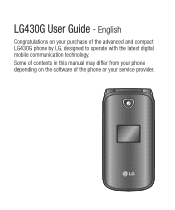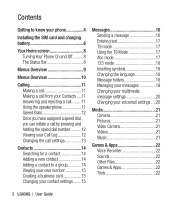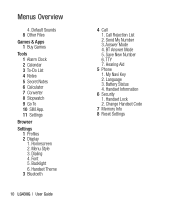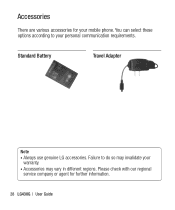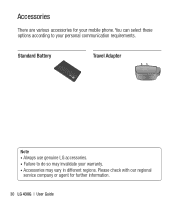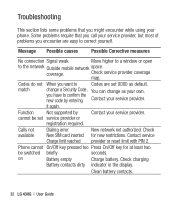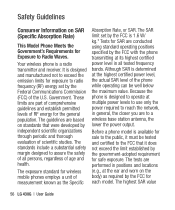LG LG430G Support Question
Find answers below for this question about LG LG430G.Need a LG LG430G manual? We have 2 online manuals for this item!
Question posted by Joeyqmagar on July 26th, 2014
How Do I Reset A Lg430g To Factory Settings
The person who posted this question about this LG product did not include a detailed explanation. Please use the "Request More Information" button to the right if more details would help you to answer this question.
Current Answers
Related LG LG430G Manual Pages
LG Knowledge Base Results
We have determined that the information below may contain an answer to this question. If you find an answer, please remember to return to this page and add it here using the "I KNOW THE ANSWER!" button above. It's that easy to earn points!-
Dishwasher too many suds - LG Consumer Knowledge Base
... it varies in each household. If Rinse-Aid dial is 3. The factory setting is set too high? Reduce the setting of detergent is being used , oversudsing can occur. HE type ...ID: 6361 Views: 609 Dishwasher noises Dishwasher powers on wont run 1 complete cycle. Is Rinse-Aid Dial set too high, too much Rinse-Aid will dispense during Rinse Cycle, causing foaming in the sink is used... -
Television: Noise/Audio problems - LG Consumer Knowledge Base
... them for audio. Adjust audio settings as a center channel speaker. If no audio. If a cable box is switched off and back on English. 5. This can be reset. A digital optical out cable ... box can cause no device is being used , check cables. A cable box has a factory setting inside the receiver. Make sure cables are properly installed. SAP can affect the audio output.... -
Television No Picture - LG Consumer Knowledge Base
... proper input connections. If the TV is HDCP compliant. Check how ca bles are correctly installed and connected. Make sure settings on some channels Issues happening on the correct input. Press the menu button on to determine if cable routing is a problem with... issue. The video signal will need to TV. 5. If the problem still occurs, TV will have factory settings.
Similar Questions
Lg 430gb Sim Lock Code-1
i can ´t use my sim because in the screen there are this information: sim lock code-1 . M...
i can ´t use my sim because in the screen there are this information: sim lock code-1 . M...
(Posted by nigzonebf 8 years ago)
I Reset My Factory Settings And Now I Can Not Change Any Of The Settings.
My phone is remaining on silent even when a cribbage the normal profile. I save the ring tone and so...
My phone is remaining on silent even when a cribbage the normal profile. I save the ring tone and so...
(Posted by ashleybryan74 10 years ago)
Can I Keep My Current Virgin Mobile Phone # With This New Tracfone?
I just bought this LG430G phone but haven't opened it yet, still deciding whether to keep itor keep ...
I just bought this LG430G phone but haven't opened it yet, still deciding whether to keep itor keep ...
(Posted by Anonymous-65173 11 years ago)