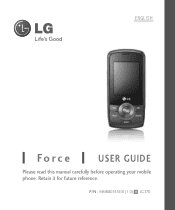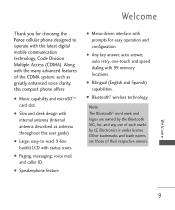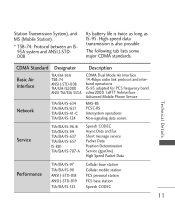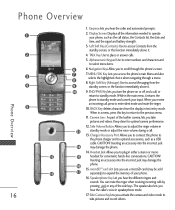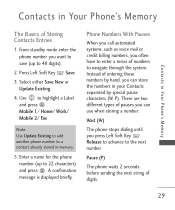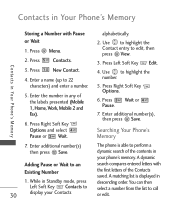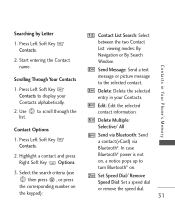LG LG370 Blue Support Question
Find answers below for this question about LG LG370 Blue.Need a LG LG370 Blue manual? We have 3 online manuals for this item!
Question posted by Anonymous-114913 on June 28th, 2013
Lg4g Accidentally Deleted Call Icon
The person who posted this question about this LG product did not include a detailed explanation. Please use the "Request More Information" button to the right if more details would help you to answer this question.
Current Answers
Related LG LG370 Blue Manual Pages
LG Knowledge Base Results
We have determined that the information below may contain an answer to this question. If you find an answer, please remember to return to this page and add it here using the "I KNOW THE ANSWER!" button above. It's that easy to earn points!-
LG Mobile Phones: Tips and Care - LG Consumer Knowledge Base
... phone charger. To avoid accidental damage, do not place or keep battery life longer during phone calls: Avoid using your phone. Use a carry case for cleaning and care of the phone: Always use acetone or any chemicals to extend phone battery life: Tips for your phone when it will be reduced over time. Tips to your phone. / Mobile Phones LG Mobile Phones... -
Washing Machine: How can I save my preferred settings? - LG Consumer Knowledge Base
... washer? Press and hold the CUSTOM PROGRAM button for future use a stored program? 1. Double Wall Oven -- Radiant Cooktop -- Floor Standing -- Digital Transition -- -- Network Storage Mobile Phones Computer Products -- Excellent Very Good Good Fair Poor Add comment Washing Machine: How can I store a custom program? 1. Top Mount -- French 4-Door -- Gas Range -- Induction... -
Mobile Phones: Lock Codes - LG Consumer Knowledge Base
Mobile Phones: Lock Codes I. GSM Mobile Phones: The Security Code is the exception to access the Security menu and when performing Reset Defaults. This software reload or flash can be contacted to this rule- NOTE: SIM cards will permanently block it does not have the phone re-programmed. or by the Service Provider...
Similar Questions
Lg Motion Cell Phone Wont Dial Out Only In Coming Calls
(Posted by davenjesus 9 years ago)
How To Put Music And Other Stuff On My Phone Without Service?
(Posted by eddie29 9 years ago)
New Lg Optimus I70 My Storage Is Full. My Phone Doesn't Ring When Called.
(Posted by har1748 9 years ago)
I Accidentally Deleted My Gallery. Is There A Recycle Bin On This Phone?
(Posted by Grwtnorth 11 years ago)
I Accidentally Deleted Important Pictures, Anyway To Retrieve Them?
I accidentally pressed the delete all buttoninstead of delete selected, luckily i stopped it before ...
I accidentally pressed the delete all buttoninstead of delete selected, luckily i stopped it before ...
(Posted by alexab97 12 years ago)