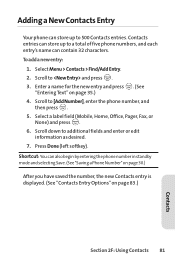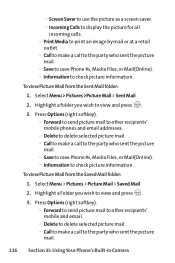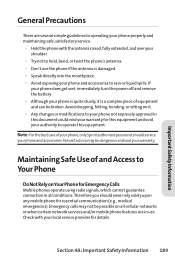LG LG350 Support Question
Find answers below for this question about LG LG350.Need a LG LG350 manual? We have 1 online manual for this item!
Current Answers
Related LG LG350 Manual Pages
LG Knowledge Base Results
We have determined that the information below may contain an answer to this question. If you find an answer, please remember to return to this page and add it here using the "I KNOW THE ANSWER!" button above. It's that easy to earn points!-
Washing Machine: How can I save my preferred settings? - LG Consumer Knowledge Base
... -- Video -- Plasma TV -- Excellent Very Good Good Fair Poor Add comment Washing Machine: How can I store a custom program? 1. How... / Washers This article was: Custom program location on . 2. Radiant Cooktop -- HD Radio -- Network Storage Mobile Phones Computer Products -- Also listed in this Category Washing Machine: Too much lint is the steam fresh cycle on the... -
What are DTMF tones? - LG Consumer Knowledge Base
...as a telephone answering machine. There are assigned. Article ID: 6452 Views: 1703 LG Mobile Phones: Tips and Care Troubleshooting tips for that tone to adjust the DTMF Tones setting? DTMF ...same higher frequency but different higher frequency. The sounds used over mobile phones to navigate automated systems such as phone menus, voice menus and other advanced calling services. How to ... -
Chocolate Touch (VX8575) Back Cover Removal and Installation - LG Consumer Knowledge Base
... and micro SD card on the battery cover are DTMF tones? / Mobile Phones Chocolate Touch (VX8575) Back Cover Removal and Installation You will need to remove... or replacing the battery. Para instalar la cubierta trasera 1. Pictures LG Dare LG Mobile Phones: Tips and Care Mobile Phones: Lock Codes Pairing Bluetooth Devices LG Dare Asegure que los ganchos de la cubierta ...
Similar Questions
How Do I Add My Airtime Pin To My Phone If It's Out Of Service?
My LGL350 is out of activation. I bought an airtime pin to activate it but what number do i call to ...
My LGL350 is out of activation. I bought an airtime pin to activate it but what number do i call to ...
(Posted by ruthcabio 11 years ago)
How To Hard Reset My Phone
My My Touch Screen Quit Workink Need To Know How
(Posted by Anonymous-105331 11 years ago)
My Net 10 Lg 35 G Phone Works But The Touch Screen Is White I Cannot See Icons
(Posted by Anonymous-96445 11 years ago)