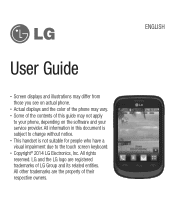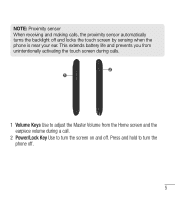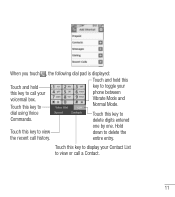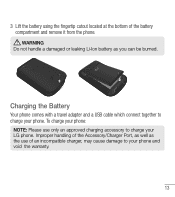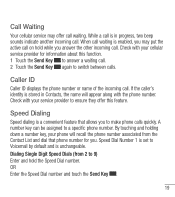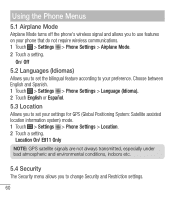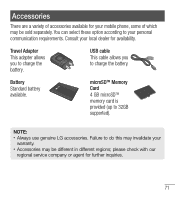LG LG 305C Support Question
Find answers below for this question about LG LG 305C.Need a LG LG 305C manual? We have 1 online manual for this item!
Question posted by browneyes47us on August 31st, 2015
Why Won't My Lg Sunrise Hold A Signal?
My LG sunrise has 4g and the arrows under it flicker then turn gray and I can't download anything from the Google play store because of it. What can I do?
Current Answers
Answer #1: Posted by SaraST on August 31st, 2015 5:47 AM
Hi browneyes47us! I noticed your complaint on this blog and I want to help you. Just send me your name, contact number and your phone serial number or cell number and we will resolve your issue right away. Please copy and paste your comments from the blog and include it in your email. Email your information to [email protected] or you can chat with us live at http://bit.ly/16DrgbW.
Sara
Straight Talk Wireless
Answer #2: Posted by TommyKervz on August 31st, 2015 1:08 AM
Your line may not be completely Activated. Please call Straight talk Customer Care Center at 1-877-430-CELL (2355) for assistance.
Related LG LG 305C Manual Pages
LG Knowledge Base Results
We have determined that the information below may contain an answer to this question. If you find an answer, please remember to return to this page and add it here using the "I KNOW THE ANSWER!" button above. It's that easy to earn points!-
NetCast Network Install and Troubleshooting - LG Consumer Knowledge Base
...the network signal to the ...play a video from MyMedia. If NetFlix says it doesn't list settings found . 5) Close the menu and start using a standard Ethernet cable. The default security settings that came on Windows 7). 3) Type "cmd" into the network. 1) Go to the Network Menu on hold... in a store will inform ...play a video, turn off . If you do I made that device is turned... -
LG Mobile Phones: Tips and Care - LG Consumer Knowledge Base
... life: Tips for your phone. / Mobile Phones LG Mobile Phones: Tips and Care Compatible accessories are available from the charger as soon as an airplane, building, or tunnel turn you phone off until you are in an area that take place in an area with low signal will drain the phone's battery faster than... -
Washing Machine: How can I save my preferred settings? - LG Consumer Knowledge Base
... Dehumidifier Video DVD -- LCD Projection -- Network Storage Mobile Phones Computer Products -- It allows you created the custom program. How do I store a custom program? 1. How do I use ....NAS | Glossary Home LG Service & Support / / Washers This article was: Press and hold the CUSTOM PROGRAM button for my washing machine? » Custom Program location on my LG washer...
Similar Questions
Phone Includes Game Demos But Doesn't Support Games?
The phone comes with game demos on it, which I'm able to play fine. But when I've tried to buy the f...
The phone comes with game demos on it, which I'm able to play fine. But when I've tried to buy the f...
(Posted by agperkins86 7 years ago)
My Boost Mobile Lg Ls620 Realm Google Play Store Will Not Work
(Posted by Anonymous-154642 8 years ago)
Setting Qwerty As Default On Lg 305c
Just purchased an LG 305c. I need help setting qwerty as the default for texting, etc.Thanks in adva...
Just purchased an LG 305c. I need help setting qwerty as the default for texting, etc.Thanks in adva...
(Posted by 214jchunter 8 years ago)
What Google Play Store Application Will Use My Phone Internet Connection To
turn it into a wifi hotspot for the lgl55c cell phone
turn it into a wifi hotspot for the lgl55c cell phone
(Posted by Priormond 9 years ago)