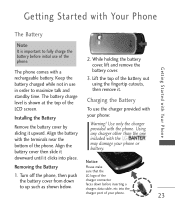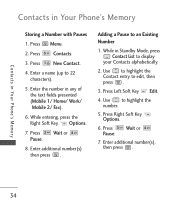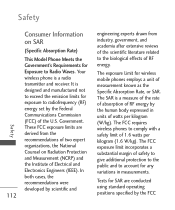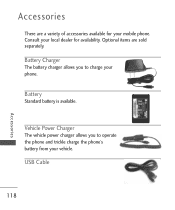LG LG265 Green Support Question
Find answers below for this question about LG LG265 Green.Need a LG LG265 Green manual? We have 3 online manuals for this item!
Question posted by janicestevenson13 on May 16th, 2013
How To Store My Apps On A Lg Motion To Make More Space
The person who posted this question about this LG product did not include a detailed explanation. Please use the "Request More Information" button to the right if more details would help you to answer this question.
Current Answers
Answer #1: Posted by TommyKervz on May 16th, 2013 6:06 AM
Greetings - You can dowload the App2SD application for android phones from Google Play to move your apps to the memory card - also available here www.appsapk.com/apps2sd/ free of charge. Hope this helps
Related LG LG265 Green Manual Pages
LG Knowledge Base Results
We have determined that the information below may contain an answer to this question. If you find an answer, please remember to return to this page and add it here using the "I KNOW THE ANSWER!" button above. It's that easy to earn points!-
Washing Machine: Too much lint is left on the clothing - LG Consumer Knowledge Base
... washer? What is the baby wear cycle on my LG washer? Washing Machine: Dispenser issues Article ID: 6297 Last updated: 12 Jan, 2010 Views: 1303 Making space for Washing Machine What is line or air-dried, be fully loaded but not tightly packed. If paper or items are washed. Load the... -
What is the steam fresh cycle on my LG washer? - LG Consumer Knowledge Base
... my LG washer? Article ID: 968 Last updated: 26 Jun, 2009 Views: 1381 Washing Machine: Steamwasher questions Washing Machine: How can I save my preferred settings? Making space for 15-20 minutes. -
Making space for Washing Machine - LG Consumer Knowledge Base
/ Washers Making space for wall, door and floor moldings. • recessed area installation. Additional clearances might be ...washer? Washer dimensions • Level floor • Washing machine has UE Error code. What is 1°. • Additional spacing should also be installed on my LG washer? the washer door. To minimize noise and vibration, the washer MUST be considered....
Similar Questions
Storage Information Needed, To Store Apps To Sd Card
I have added a few apps that I wanted to be stored to the sd card but I am not sure how to do this, ...
I have added a few apps that I wanted to be stored to the sd card but I am not sure how to do this, ...
(Posted by bbb123bbb1 8 years ago)
Lgl39c Phone
I want to save pics someone sent me in an email. How would I do that?
I want to save pics someone sent me in an email. How would I do that?
(Posted by rjstromer 9 years ago)