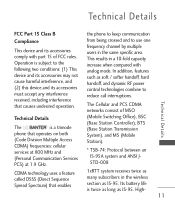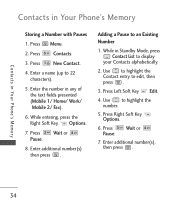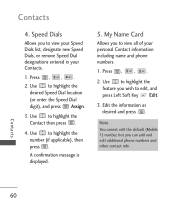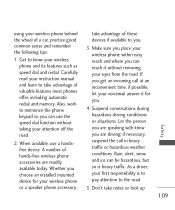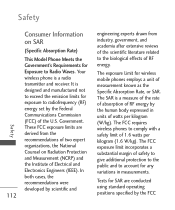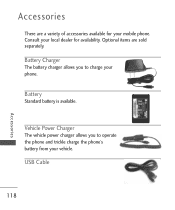LG LG265 Green Support Question
Find answers below for this question about LG LG265 Green.Need a LG LG265 Green manual? We have 3 online manuals for this item!
Question posted by loueg on May 14th, 2012
Repair Manual Lg26lxid-us
I have A LG26LXID-us will not turn on red light constantly blinking?
Current Answers
Answer #1: Posted by TVDan on May 14th, 2012 5:13 PM
remove the back and check for capacitors on the power supply that has the top puffed up slightly. If you find any, replace them. These parts (capacitors) are available at places like Radio Shack. you can either replace them yourself, or take the power supply board and the capacitors to a local TV shop and they will likely charge $20 to replace them for you. The power supply is the module that the AC cord plugs into, and the value of the capacitors is printed on the side. Normally the bad ones are rated at 10vdc-16vdc and they could be 1000 to 2200 microfarads. These capacitors will look like a cylinder with a silver top. Google bad capacitors on LCD HDTV and you will see mass data.
TV Dan
Related LG LG265 Green Manual Pages
LG Knowledge Base Results
We have determined that the information below may contain an answer to this question. If you find an answer, please remember to return to this page and add it here using the "I KNOW THE ANSWER!" button above. It's that easy to earn points!-
LG Consumer Knowledge Base
..., and Firmware LG Front Load Washer: General FAQ N4B1 - NAS Manuals, Files, and Firmware N2R1 - Categories Appliances TV / Audio / Video PC Monitors Video DVD Data Storage Built-in Ovens Home Theater Cook Top Air Conditioners Microwave oven Air Conditioner Mobile Phones Window Air Washer/Dryer Combo Most viewed Firmware updates Software Updates Optical... -
Pairing Bluetooth Devices LG Rumor 2 - LG Consumer Knowledge Base
... screens and you wish to use with the device. Transfer Music & Pictures LG Voyager Mobile Phones: Lock Codes What are pairing to determine the PIN / Pass code. / Mobile Phones Pairing Bluetooth Devices LG Rumor 2 NOTE: Consult the owner's manual for the device you will begin using your Bluetooth device. From within the tools... -
Washing Machine: How can I save my preferred settings? - LG Consumer Knowledge Base
Side by category: ____ Refrigerators -- Induction Cooktop Ranges -- Blu-ray -- Projection TV -- Digital Transition -- -- Network Storage Mobile Phones Computer Products -- Custom Program location on WM2601HW Article ID: 6335 Last updated: 24 Mar, 2010 Print Email to store a customized wash cycle for 3 seconds. What ...
Similar Questions
How To Rest Factory Settings On My Lg Gs170 Mobile Phone
how to rest factory settings on my LG GS170 mobile phone
how to rest factory settings on my LG GS170 mobile phone
(Posted by matbie20 9 years ago)
Lgl39c Phone
I want to save pics someone sent me in an email. How would I do that?
I want to save pics someone sent me in an email. How would I do that?
(Posted by rjstromer 9 years ago)
Can I Keep My Current Virgin Mobile Phone # With This New Tracfone?
I just bought this LG430G phone but haven't opened it yet, still deciding whether to keep itor keep ...
I just bought this LG430G phone but haven't opened it yet, still deciding whether to keep itor keep ...
(Posted by Anonymous-65173 11 years ago)
Forgot Password For Voice Mail On One Of My Mobile Phones.
I've forgotten the password for voice mail on one of my mobile phones. Put in several combination bu...
I've forgotten the password for voice mail on one of my mobile phones. Put in several combination bu...
(Posted by mikeevaristo 12 years ago)