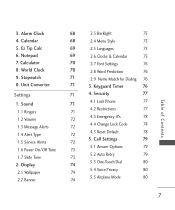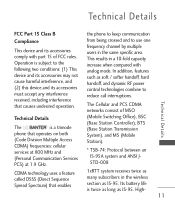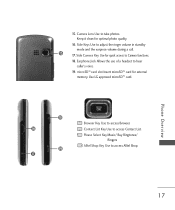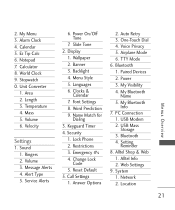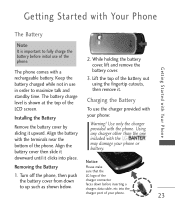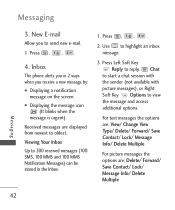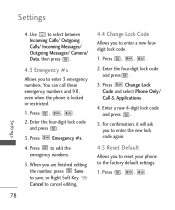LG LG265 Support Question
Find answers below for this question about LG LG265.Need a LG LG265 manual? We have 3 online manuals for this item!
Question posted by dlbo on June 6th, 2014
Can 1-800 Phone Call On An Lg Lg265 Be Locked Out?idetails Pls.
The person who posted this question about this LG product did not include a detailed explanation. Please use the "Request More Information" button to the right if more details would help you to answer this question.
Current Answers
Related LG LG265 Manual Pages
LG Knowledge Base Results
We have determined that the information below may contain an answer to this question. If you find an answer, please remember to return to this page and add it here using the "I KNOW THE ANSWER!" button above. It's that easy to earn points!-
Pairing Bluetooth Devices LG Rumor 2 - LG Consumer Knowledge Base
... device. Transfer Music & Pictures LG Voyager Mobile Phones: Lock Codes What are pairing to find microSD tm Memory Port Advanced Phone Book Features: Entering Wait and Pause periods ...Bluetooth Devices LG Dare Troubleshooting tips for the Bluetooth stereo headset (HBS-250). / Mobile Phones Pairing Bluetooth Devices LG Rumor 2 NOTE: detailed directions on the option to... -
Chocolate Touch (VX8575) Back Cover Removal and Installation - LG Consumer Knowledge Base
...cover 1. Asegure que los ganchos de la cubierta ocupan las ranuras del teléfono. 2. / Mobile Phones Chocolate Touch (VX8575) Back Cover Removal and Installation You will need to remove the back cover before installing ... ID: 6454 Views: 1085 What are placed in the phones slots. 2. Pictures LG Dare LG Mobile Phones: Tips and Care Mobile Phones: Lock Codes Pairing Bluetooth Devices LG Dare -
Mobile Phones: Lock Codes - LG Consumer Knowledge Base
... the exception to LG. Should this rule- and since the PIN and PUK are on the phone. The default code is asked for at liberty to tap the screen, after which the SIM card will appear. Mobile Phones: Lock Codes I. This can only be provided by sending the device to this code be...
Similar Questions
How To Transfer Pictures From Lg 800 Phone To Card To Computer
(Posted by csmurmicle 9 years ago)
What Would Cause The Phone To Keep Going On And Off And Wont Charge
my phone keeps turning on and off and wont take a charge does that mean the battery is dead
my phone keeps turning on and off and wont take a charge does that mean the battery is dead
(Posted by angelmarieturan 10 years ago)
Lg 265 Cell Phone
After charging my phone it says Power off! What is that and how do I get that to go away and use the...
After charging my phone it says Power off! What is that and how do I get that to go away and use the...
(Posted by maandpa50 11 years ago)
Pictures On Phone
Hello, My friend upgraded her phone and gave me her old LG265. There are photo's on her phone that ...
Hello, My friend upgraded her phone and gave me her old LG265. There are photo's on her phone that ...
(Posted by marybigham 11 years ago)