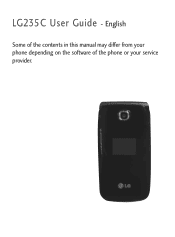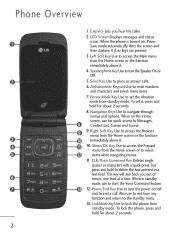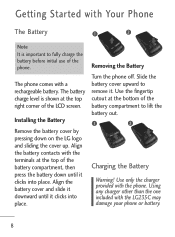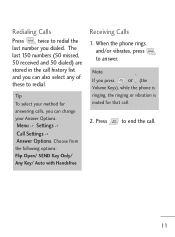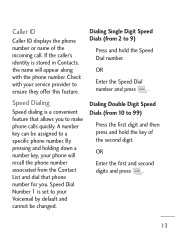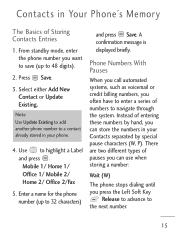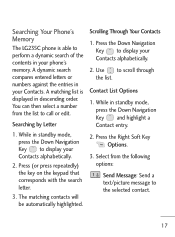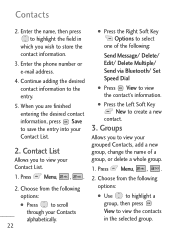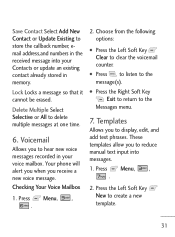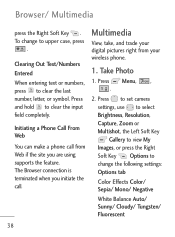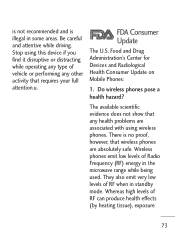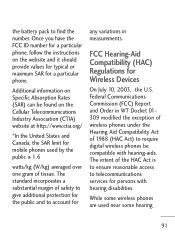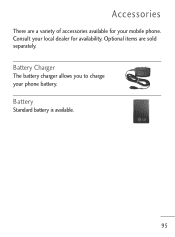LG LG235C Support Question
Find answers below for this question about LG LG235C.Need a LG LG235C manual? We have 1 online manual for this item!
Question posted by kricbged on April 8th, 2014
How Do You Change The Text On Lg235c
The person who posted this question about this LG product did not include a detailed explanation. Please use the "Request More Information" button to the right if more details would help you to answer this question.
Current Answers
Related LG LG235C Manual Pages
LG Knowledge Base Results
We have determined that the information below may contain an answer to this question. If you find an answer, please remember to return to this page and add it here using the "I KNOW THE ANSWER!" button above. It's that easy to earn points!-
Bluetooth Profiles - LG Consumer Knowledge Base
...160;the phone to communicate with a bluetooth hands free headset is pushed and pulled between the mobile phone and another Bluetooth device. Pictures LG Dare Pairing Bluetooth Devices LG Rumor 2 Mobile Phones: Lock ...device. Basic printing (BPP) Basic printing allows an enabled device to send text and images to be browsed or pulled by which a enabled device can be ... -
Washing Machine: How can I save my preferred settings? - LG Consumer Knowledge Base
... the washer on my LG washer? Advanced search Please enter a keyword or ID Browse by category: ____ Refrigerators -- Induction Cooktop Ranges -- LCD TV -- Network Storage Mobile Phones Computer Products -- Press the "custom program" button. 3. Window -- Plasma TV -- Set any other settings for future use a stored program? 1. Others in Ovens -- All Rights... -
Mobile Phones: Lock Codes - LG Consumer Knowledge Base
.... The default code is 2431 Should the code be changed , the only way to or provide these types of the cell phone number. the default lock code is the last 4 ...like a mini PC), when it can only be contacted to be contacted immediately. Mobile Phones: Lock Codes I. The phone will appear. stands for Verizon- II. NOTE: SIM cards will ...
Similar Questions
How Do I Transfer Images From My Lg-235c Cellphone To My Computer
(Posted by cubnibe 9 years ago)
Forwarding Texts And Calls To Another Phone
can I forwrd calls and text from a certain number to another phone?
can I forwrd calls and text from a certain number to another phone?
(Posted by joycelarkin 9 years ago)
Can I Keep My Current Virgin Mobile Phone # With This New Tracfone?
I just bought this LG430G phone but haven't opened it yet, still deciding whether to keep itor keep ...
I just bought this LG430G phone but haven't opened it yet, still deciding whether to keep itor keep ...
(Posted by Anonymous-65173 11 years ago)
How To Change Text To Caps On A Lg Cu500 Cell Phone
How to change text to caps on a LG CU500 cell phone
How to change text to caps on a LG CU500 cell phone
(Posted by harley059 12 years ago)