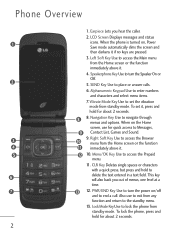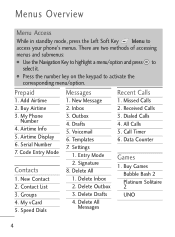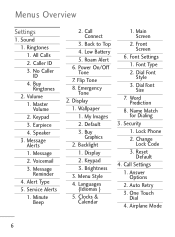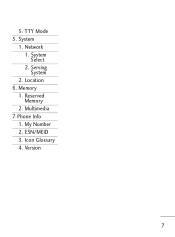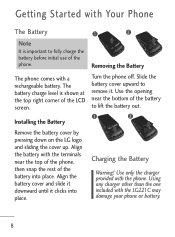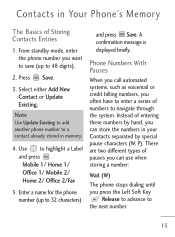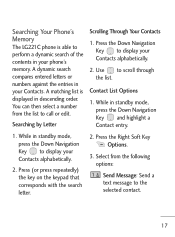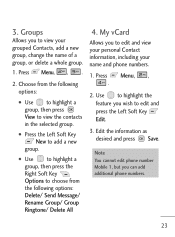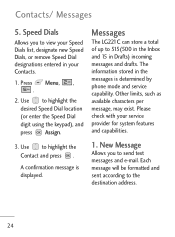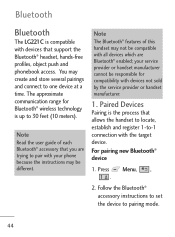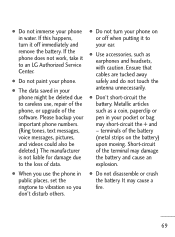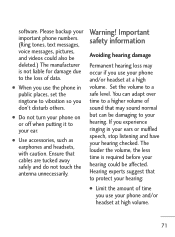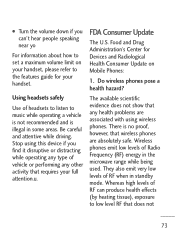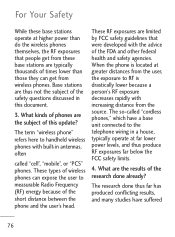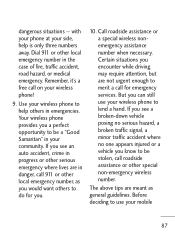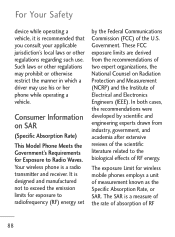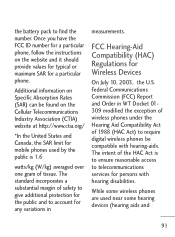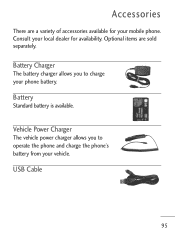LG LG221C Support Question
Find answers below for this question about LG LG221C.Need a LG LG221C manual? We have 2 online manuals for this item!
Question posted by kimaric on February 1st, 2014
Can You Recieve Pictures On The Lg221c
The person who posted this question about this LG product did not include a detailed explanation. Please use the "Request More Information" button to the right if more details would help you to answer this question.
Current Answers
Related LG LG221C Manual Pages
LG Knowledge Base Results
We have determined that the information below may contain an answer to this question. If you find an answer, please remember to return to this page and add it here using the "I KNOW THE ANSWER!" button above. It's that easy to earn points!-
Pairing Bluetooth Devices LG Rumor 2 - LG Consumer Knowledge Base
... mode. Exit the menu screens and you will begin to determine the PIN / Pass code. / Mobile Phones Pairing Bluetooth Devices LG Rumor 2 NOTE: Consult the owner's manual for a 4-16 PIN code ...tips for use to LG Bluetooth stereo speakers (MSB-100). 4. Transfer Music & Pictures LG Voyager Mobile Phones: Lock Codes What are pairing to find From within the tools menu, select... -
Transfer Music & Pictures LG Voyager - LG Consumer Knowledge Base
... window appears, select 'Open folder to the next step. 4. Article ID: 6132 Last updated: 13 Oct, 2009 Views: 6339 Transfer Music & Pictures LG Dare LG Mobile Phones: Tips and Care What are DTMF tones? To transfer pictures to or from the PC. 6. Transfer Music & Copy and paste, or drag and drop, the... -
LG Mobile Phones: Tips and Care - LG Consumer Knowledge Base
...phone in areas where signal strength is high. When charging the phone, remove the phone from our accessories site . NOTE: During normal operation and use or keeping phones in an area where it is raining. Network Storage Transfer Music & Pictures...In addition, avoid use of the phone, the capacity of humidity. / Mobile Phones LG Mobile Phones: Tips and Care Compatible accessories&#...
Similar Questions
Can The Mailbox Be Removed From An Lg 221c Cell Phone -- I Am Told My 'mailbox I
full" when they call and the call is dropped. How can this be fixed permanently.
full" when they call and the call is dropped. How can this be fixed permanently.
(Posted by gbug 10 years ago)
Why Won't My Phone Model Lg800ghl Send Or Recieve Picture Messages?
(Posted by Anonymous-112174 10 years ago)
Why Am I Not Recieving Picture Messages ?
I have the LG Motion, People have been sending me pictures through text and i just dont recieve them...
I have the LG Motion, People have been sending me pictures through text and i just dont recieve them...
(Posted by tanialopez8062 11 years ago)
Change Banner On Lg 221c Tracfone
how do I change the banner from home to something else or shut it off
how do I change the banner from home to something else or shut it off
(Posted by tunevec06 11 years ago)