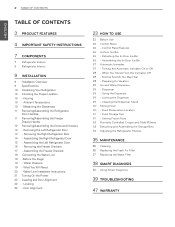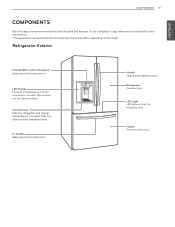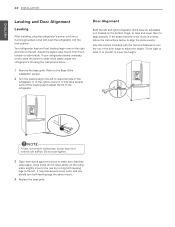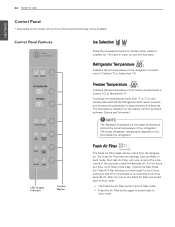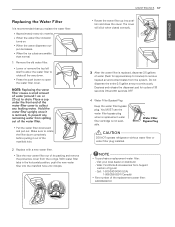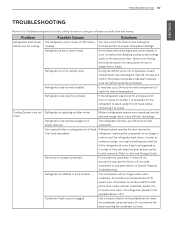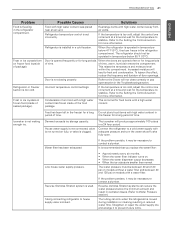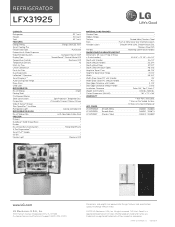LG LFX31925ST Support Question
Find answers below for this question about LG LFX31925ST.Need a LG LFX31925ST manual? We have 3 online manuals for this item!
Question posted by jdotGEO on December 23rd, 2013
How To Turn Lfx31925st In Demo Mode
The person who posted this question about this LG product did not include a detailed explanation. Please use the "Request More Information" button to the right if more details would help you to answer this question.
Current Answers
Related LG LFX31925ST Manual Pages
LG Knowledge Base Results
We have determined that the information below may contain an answer to this question. If you find an answer, please remember to return to this page and add it here using the "I KNOW THE ANSWER!" button above. It's that easy to earn points!-
Demo Mode on Refrigerators - LG Consumer Knowledge Base
... be work without damaging the unit. Auto Demo feature if activated, will NOT disable the demo mode. To turn off Demo Mode, press the Ice Plus and Refrigerator button down for Demo Mode). If engaged, the control panel will flash through each feature and cycle through them. This feature is for dealers to 5 seconds. (On a LFX and LMX ... -
Unit not staying cool - LG Consumer Knowledge Base
...and fridge compartments is blocking the vents, the air will register this and turn the compressor back on Refrigerators Refrigerator O FF Error Code Check for escaping air. Check guide rails for both ... longer to bring the unit back to open Freezer not cooling Leaking inside refrigerator Ice bin over filling Demo Mode on to cool back down . If the doors are clean and not ... -
Leaking inside refrigerator - LG Consumer Knowledge Base
...and ice will vary depending on the walls and floor of the filter in , turn to lock and unlock it is recommended to the icemaker compartment is off , check... liquid in Refrigerators -> Top Mount Side by Side French 3-Door French 4-Door Installing Water Filter (New Refrigerator) LT500P Refrigerator: Water has a bad taste Not making ice fast enough Water not Dispensing Demo Mode on the ...
Similar Questions
Demo Mode Will Not Turn Off.
I have read about turning off the Demo Mode, but I cannot find a "Refrigerator" button and the "Ice ...
I have read about turning off the Demo Mode, but I cannot find a "Refrigerator" button and the "Ice ...
(Posted by DaveEN 8 years ago)
How To Get Lg Lsc27925st Out Of Demo Mode?
bought a refrigerator from Lowe's and need to get out of demo mode.
bought a refrigerator from Lowe's and need to get out of demo mode.
(Posted by sparkyhahn 9 years ago)
How To Turn Off Demo Mode On Lg Fridge
(Posted by frtreem 10 years ago)
How Do You Get Lg Refrigerator Out Of Demo Mode? Lfx31925st
(Posted by hunsp 10 years ago)