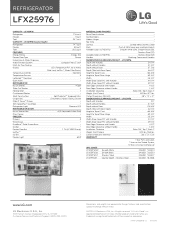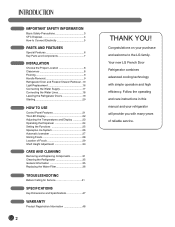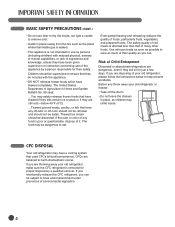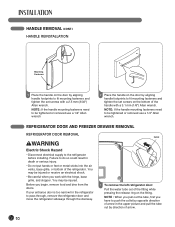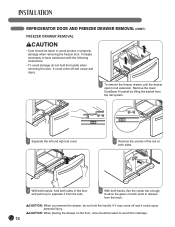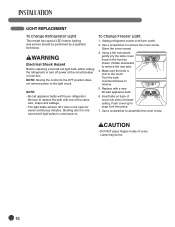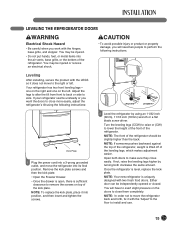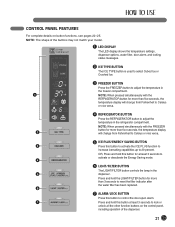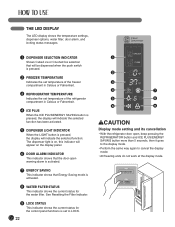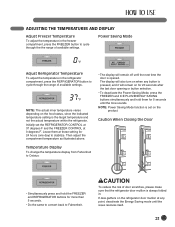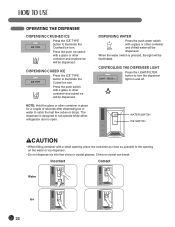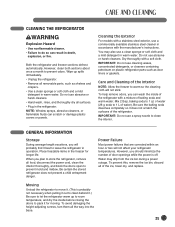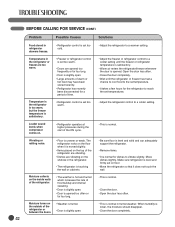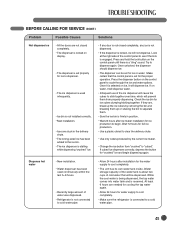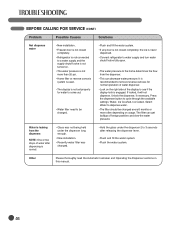LG LFX25976ST Support Question
Find answers below for this question about LG LFX25976ST.Need a LG LFX25976ST manual? We have 3 online manuals for this item!
Question posted by Claramon on September 21st, 2016
Ff Is Coming On My Refrigerator Panel
I pressed 2 panels together and held it for a minute trying to get ice to make and now Ff on the panel will not go away
Current Answers
Related LG LFX25976ST Manual Pages
LG Knowledge Base Results
We have determined that the information below may contain an answer to this question. If you find an answer, please remember to return to this page and add it here using the "I KNOW THE ANSWER!" button above. It's that easy to earn points!-
Refrigerator: Error Codes - LG Consumer Knowledge Base
... that may be blocking cooling vents. Check inside freezer compartment for frost or other items that directs air from bottom Refrigerator O FF Error Code Try unplugging refrigerator for an Ice Maker issue. Article ID: 6404 Views: 3342 No ice Freezer frost buildup Refrigerator leaking from freezer compartment to 4 hours. This is not an Error Code for 3 to... -
Refrigerator: Water has a bad taste - LG Consumer Knowledge Base
... tap water from bottom Not making ice fast enough VIDEO Refrigerator Changing Round Long Water Filter Refrigerator: Doors too easy to help this issue. This may result in a bad taste in the unit that holds water so that require removal prior to consumption, a filter is not used for ice make after new filter or new install... -
How to Replace Door Handles (LFX25960**/LFX21960** Models) - LG Consumer Knowledge Base
... left (6). Press the handle against the door front, making sure that the screws (2) go into the keyhole slots (1). • Press the handle against the drawer front, making sure that ... 222 Installing Pullout Drawer Refrigerator too cold No ice Reinstalling the Freezer Drawer Handle • Holding the handle with both hands, press it firmly against the...
Similar Questions
Refrigerator Model Lfx25976st Error 22
fan runs but not getting cool i pressed the test button and received error 22, compressor not runnin...
fan runs but not getting cool i pressed the test button and received error 22, compressor not runnin...
(Posted by dbfurr 6 years ago)
Error Code On Lg Refrigerator
Hi, I Have A Lg Refrigerator Lfx25976st. I Removed The Ice Maker Assembly To Replace And Now I Have ...
Hi, I Have A Lg Refrigerator Lfx25976st. I Removed The Ice Maker Assembly To Replace And Now I Have ...
(Posted by annrichmole 9 years ago)
Ice Maker On Lg Lsc27910tt Refrigerator Water Will Not Come Up To Ice Make
(Posted by peepMREYNA 10 years ago)
Lg Lfx25976st Refrigerator - Limed Up Water Dispenser Hose Tip.
Is there a way I can access the water dispenser panel in order to clean the water tube and/or readju...
Is there a way I can access the water dispenser panel in order to clean the water tube and/or readju...
(Posted by GaryJoeS 10 years ago)
Refrigerator's Buttons Stop Working After 2 Minutes
(Posted by electronic1 10 years ago)