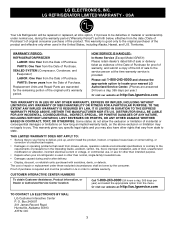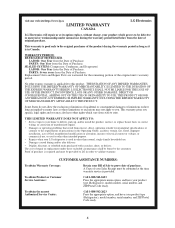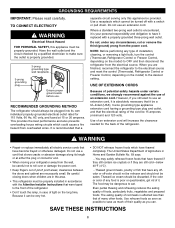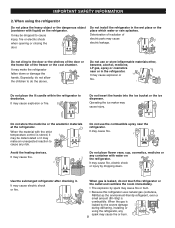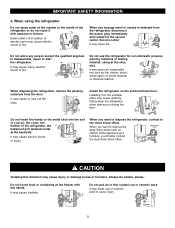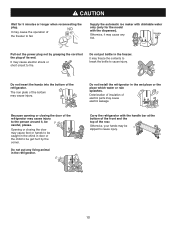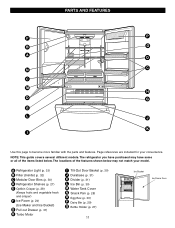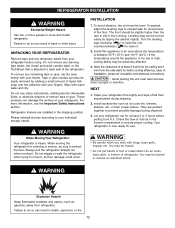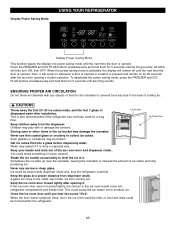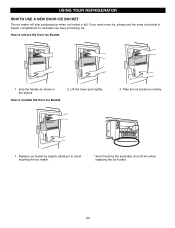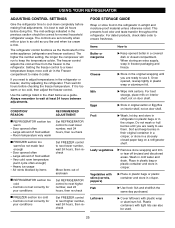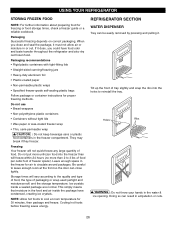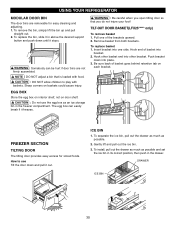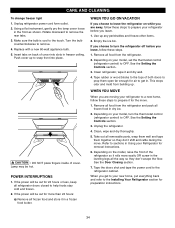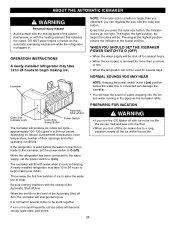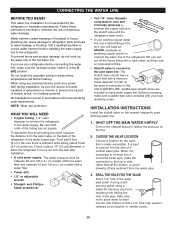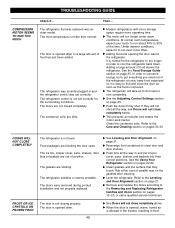LG LFX25960ST Support Question
Find answers below for this question about LG LFX25960ST.Need a LG LFX25960ST manual? We have 1 online manual for this item!
Question posted by gil19karen on June 19th, 2011
Ice Maker (lg)
I have a (LG) LFX2960ST refrigerator that had a very slow operating ice maker even with the tempature below 0Sometime would work fair for a day but neve rwould fill up the ice bin, then other days maybe would dump the ice once or twice. So I bought a new ice maker, put it in and it does the same thing. My question is: is there a brain that controls the operation of the ice maker. Thankf for any help, Gil
Current Answers
Related LG LFX25960ST Manual Pages
LG Knowledge Base Results
We have determined that the information below may contain an answer to this question. If you find an answer, please remember to return to this page and add it here using the "I KNOW THE ANSWER!" button above. It's that easy to earn points!-
VIDEO Refrigerator: Short Round Water Filter Replacement - LG Consumer Knowledge Base
... listed in Crisper drawer Refrigerator O FF Error Code Dispenser not working Installing Water Filter (New Refrigerator) LT600P Refrigerator too cold Insert the upper part of the filter after aligning with the guideline marked on the control box, and fasten it by Side VIDEO Refrigerator Changing Round Long Water Filter Refrigerator: Not Sealing Freezing in Refrigerators -> Side by turning it... -
Refrigerator Configurations - LG Consumer Knowledge Base
... 3-Door French 4-Door Ice maker issues No ice VIDEO Refrigerator: Short Round Water Filter Replacement Installing Water Filter (New Refrigerator) LT600P Refrigerator: Not Sealing Refrigerator: Doors too easy to open interior features a four-compartment crisper system and a digital temperature display that helps to control the freshness of Bottom Freezer Refrigerators. controls. In addition... -
Auto Pivot not working or grayed out - LG Consumer Knowledge Base
.... If it with the monitor and try it now "sees" the monitor, this can help you should use it to pivot the monitor. LG LCD Monitor Pixel Policy Use the cable that... accompanied your video driver. - Auto Pivot not working or grayed out This is typically caused by a software conflict. If you have installed the ATI or NVidia control panel that came with no secondary monitor attached....
Similar Questions
Filter For Ice Maker In Lfc25776st
Is there a filter for the ice maker in the model LFC25776ST refrigerator? If so, where is it located...
Is there a filter for the ice maker in the model LFC25776ST refrigerator? If so, where is it located...
(Posted by criezenman 1 year ago)
Water Dispencer Has Stopped Working The Ice Maker Is Working.
(Posted by kentk 8 years ago)
How To Restart Ice Maker On Lg Lfx25960st After Replacing Main Circuit Board
(Posted by esspatr 9 years ago)
Lg Lfx25960tt French Door Refrigerator With External Ice/water Dispenser Doesn't
water dispenser slowed down until now it does work at all and now I get no water to make ice
water dispenser slowed down until now it does work at all and now I get no water to make ice
(Posted by julsproulx 12 years ago)
Ice Maker Water Supply
The waterwater water is not getting to the ice maker. However the water dispenser still works. I hav...
The waterwater water is not getting to the ice maker. However the water dispenser still works. I hav...
(Posted by rthies 12 years ago)