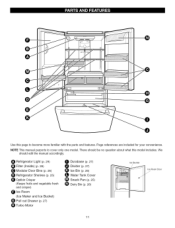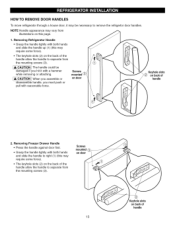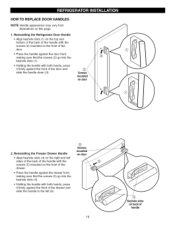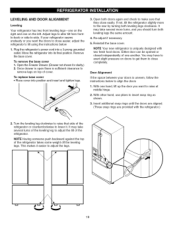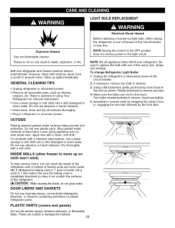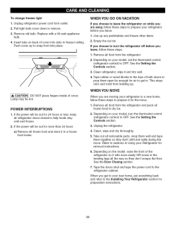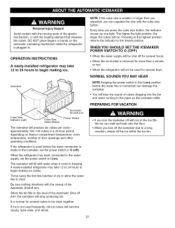LG LFX25950TT Support Question
Find answers below for this question about LG LFX25950TT.Need a LG LFX25950TT manual? We have 1 online manual for this item!
Question posted by crossjr on December 16th, 2012
Light Does Not Shut Off
Both door buttons are pushed in and light stays on. Any wiring diagrams and part layouts available?
Current Answers
Related LG LFX25950TT Manual Pages
LG Knowledge Base Results
We have determined that the information below may contain an answer to this question. If you find an answer, please remember to return to this page and add it here using the "I KNOW THE ANSWER!" button above. It's that easy to earn points!-
Refrigerator O FF Error Code - LG Consumer Knowledge Base
... and hold Refrigerator and Ice Plus button simultaneously for 3 to 10 seconds or until the display changes. Is this indicates the unit is NOT the Er FF Error Code. Is there an O FF Error Code shown on a Top Mount refirgerator? A. Press and hold Freezer Door Switch (light switch) and Refrigerator Temperature button for 5 to 5 seconds... -
Dryer: Power Issues - LG Consumer Knowledge Base
..., make certain that the power cord is engaged, all buttons are locked. Gas Dryers use 120-volt breaker for three seconds will display a CL on . Is the door not completely closed completely, the unit will prevent the unit from shutting properly. Close the door completely. Is the dryer an electric model? Dryer: Power... -
LG Front Load Washer: General FAQ - LG Consumer Knowledge Base
...spin sense option button for 3 seconds during this process. Models that the door be seen when the door is deactivated. NOTE... the spin sense feature? 21. How long does the drum light stay illuminated? 13. Why can I not see our detailed knowledgebase ...require a fine adjustment to be used. Stacking kits are available through your model will need to use the proper detergent....
Similar Questions
Lg Fridge Not Frezzing
I have a LG Fridge that has power lights on but know body home. It is a LFX25950TT. Any suggestions
I have a LG Fridge that has power lights on but know body home. It is a LFX25950TT. Any suggestions
(Posted by mikeredfork 7 years ago)
Lg Refidgerator Lfx25960st Light Staying On When Door Closed
(Posted by kickaloko 9 years ago)
Lg French Door Refrigerator Display Panel Ice Button Wont Turn Off
(Posted by cdter 10 years ago)
The Fridge Lights Stay's Always On
The 2 lights of my refrigerator always stays on even when the doors are close. The only time they go...
The 2 lights of my refrigerator always stays on even when the doors are close. The only time they go...
(Posted by ccfoster 10 years ago)
Model Lfc25760st Bottom Freezer
Interior Light Staying On When Doors Are Closed
causeing plastic light assembly to mealt
causeing plastic light assembly to mealt
(Posted by lrljwolf 10 years ago)