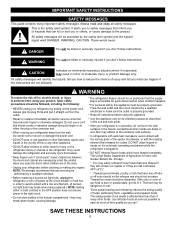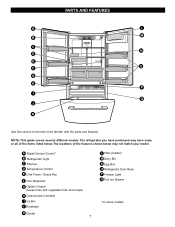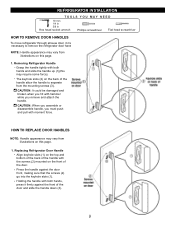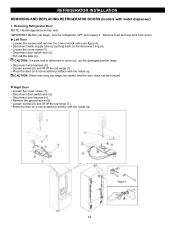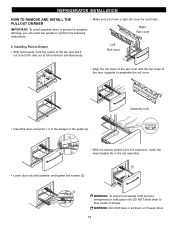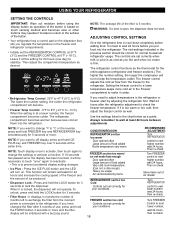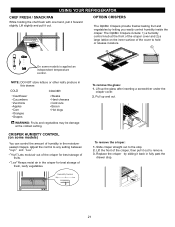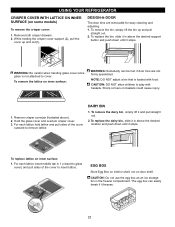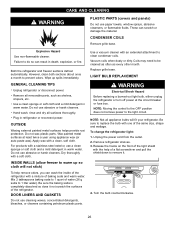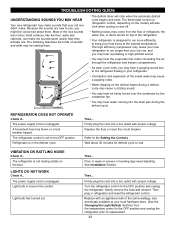LG LFD22860ST Support Question
Find answers below for this question about LG LFD22860ST.Need a LG LFD22860ST manual? We have 2 online manuals for this item!
Question posted by Tomllevesque on December 16th, 2021
Interior Lights Are Temperamental
Lights inside refrigerator go on once in awhile only. I have replaced both door switches already still temperamental with lights going on when door is opened
Current Answers
Answer #1: Posted by cowin on December 17th, 2021 2:43 AM
use full instruction,1.ist off all cut the electricity...it may be dangerous.CHECK THE DOOR SWITCHTIGHTEN THE LIGHTBULBSECURE THE WIRINGCHECK THE BULB,,,may be you have to buy some extra light bulb in advance.CHECK THE BULB SOCKETREPLACE THE LIGHTBULB,,better to replace it and cut the moisture in the socket.REPLACE THE LIGHTBULB....after that on the electricity switch, if remains same. on of once again, and close the door for a while.
cowin121
Answer #2: Posted by SonuKumar on December 16th, 2021 9:07 AM
https://www.manualsdir.com/manuals/387094/lg-lfd22860st-lfc22760sw-lfc22760tt-lfc22760st-lfd22860sw.html?page=31
first try to reset
Please respond to my effort to provide you with the best possible solution by using the "Acceptable Solution" and/or the "Helpful" buttons when the answer has proven to be helpful.
Regards,
Sonu
Your search handyman for all e-support needs!!
Related LG LFD22860ST Manual Pages
LG Knowledge Base Results
We have determined that the information below may contain an answer to this question. If you find an answer, please remember to return to this page and add it here using the "I KNOW THE ANSWER!" button above. It's that easy to earn points!-
Microwave:Installation Requirements - LG Consumer Knowledge Base
...to the instructions in the Owner's Manual. Remove any interior packing. Improper installation could cause the unit ...getting into the small holes of door. Countertop Units Place Countertop unit directly on inside of the mesh covering 3. ... must be installed on inside of the mesh covering. 3. This pseudo-AC is acceptable for lighting but not for microwave ... -
LMVM2277ST Microwave Oven Instruction Manual: Introduction - LG Consumer Knowledge Base
It can all be serviced by the customer. The door opens upward rather than 1 mW/cm2. No other parts are dishwasher safe and may be sold with the matching refrigerator, range, and dishwasher. The turntable, rotating ring, rectangular cooking tray, and turntable drive cam are user-serviceable. Do not use abrasive cleansers. Always run... -
LG Front Load Washer: General FAQ - LG Consumer Knowledge Base
... light feature, the light can I activate the child lock feature? 18. This is normal, the temperature of the drum's interior ...selected then press start. If vibration is an issue, add a few towels inside . What can be followed by a color code. The outside of bleach... "no items are not cleaned up the door opening , flexible door gasket, and door glass at the end of the way up...
Similar Questions
Why Did Lg Refrigerator Changed From C To F Door Opened
(Posted by AbigailBru 10 years ago)
Model Lfc25760st Bottom Freezer
Interior Light Staying On When Doors Are Closed
causeing plastic light assembly to mealt
causeing plastic light assembly to mealt
(Posted by lrljwolf 10 years ago)
Why Does The Fridge Light Go Out - For Maybe 15-20 Minutes And Then Come Back On
(Posted by ksr123kr 11 years ago)
Interior Lights For Refrigerator
My interior refrigertor lights stayed on after closing doors which led to them burning out along wit...
My interior refrigertor lights stayed on after closing doors which led to them burning out along wit...
(Posted by rmchaff4 11 years ago)