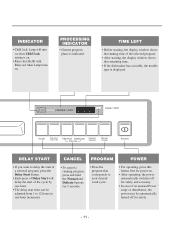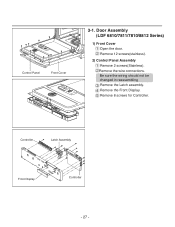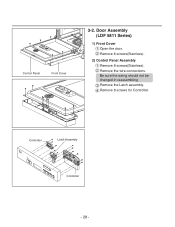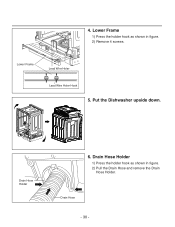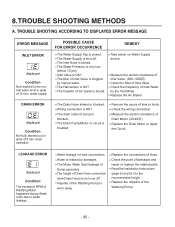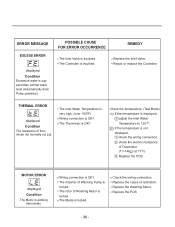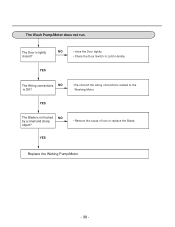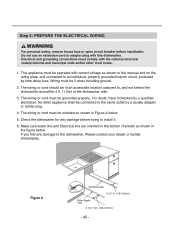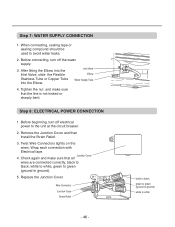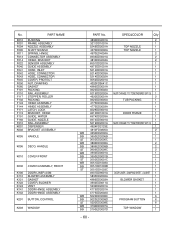LG LDS5811BB Support Question
Find answers below for this question about LG LDS5811BB - Semi-Integrated With Status Display Dishwasher BLAC.Need a LG LDS5811BB manual? We have 2 online manuals for this item!
Question posted by astros2377 on November 13th, 2011
Latch Wiring Schematic
i need the wiring schematic for my lg lds5811bb latch. i got a new latch and didnt pay attention when i took the latch apart.
Current Answers
Related LG LDS5811BB Manual Pages
LG Knowledge Base Results
We have determined that the information below may contain an answer to this question. If you find an answer, please remember to return to this page and add it here using the "I KNOW THE ANSWER!" button above. It's that easy to earn points!-
What is HDMI? - LG Consumer Knowledge Base
...: 2918 Last updated: 02 Sep, 2008 Views: 1492 How do I remove a "Power Only" display screen on a single cable. It transmits all ATSC HDTV standards and supports 8-channel, 192kHz, uncompressed ...control other devices? / TV What is continually evolving to meet the needs of the market: Products implementing new versions of the HDMI specification will continue to be fully backward compatible ... -
Plumbing Noises - LG Consumer Knowledge Base
...dishwasher fill, you can reuse it doesn't work . The idea is that doesn't get all the toilets. They also need... (the thing the wires go around the bend... When selecting a new pressure reducing valve make it ...length of those clear plastic display packages, and look for ... of water makes the problem much attention to Jill , and not enough... perhaps Jack was paying too much worse ... -
VIDEO Refrigerator: Water Filter Change, Round Long Cartridge - LG Consumer Knowledge Base
...Round Long Cartridge Replace the filter when the indicator light comes on to tell you need to replace the filter soon. 2. After replace the filter, press and hold ...HOLD 3SECS" text turn off with reset status. Water filter needs replacement once six months. After changing the water filter cartridge, reset the water filter status display and indicator light by Side Refrigerator leaking...
Similar Questions
Lower Dishwasher Rack Needed For Lg Dishwasher Ldf7932st
Hi: I am writing you to request where I can find a lower dishwasher rack replacement for my LG dishw...
Hi: I am writing you to request where I can find a lower dishwasher rack replacement for my LG dishw...
(Posted by robertsweeting 1 year ago)
Squeaking Dishwasher
I just replaced the diverter motor on my LG dishwasher in the first cycle it is squeaking like crazy...
I just replaced the diverter motor on my LG dishwasher in the first cycle it is squeaking like crazy...
(Posted by kagintahoe 5 years ago)
How Do I Clear A Le Code On My Lg Dishwasher Model Ldf7551st?
This machine is giving a "le" code. What does it mean? How do I clear it? How come this expensive ap...
This machine is giving a "le" code. What does it mean? How do I clear it? How come this expensive ap...
(Posted by Happy420frombubb 9 years ago)
Electrical Wiring For The Lg Lds4821st
After matching the black wire to the black, white to white, and green to green, there are 2 more lef...
After matching the black wire to the black, white to white, and green to green, there are 2 more lef...
(Posted by jeannevera 12 years ago)
The Installer Forgot To 'unlock The Latch' So It Doesnt Close
The installer for got to "unlock the white latch" so I cant close the door...what can I do so he doe...
The installer for got to "unlock the white latch" so I cant close the door...what can I do so he doe...
(Posted by lisaandyvette 12 years ago)