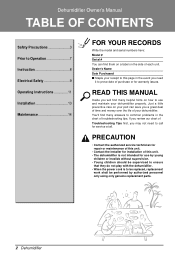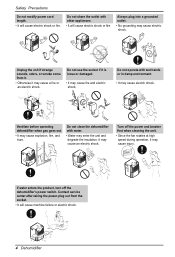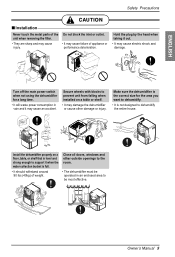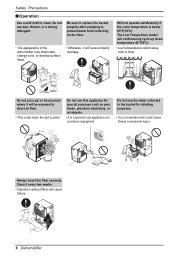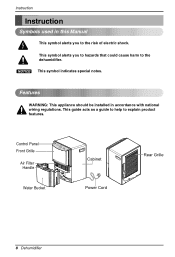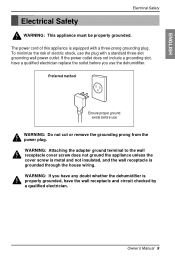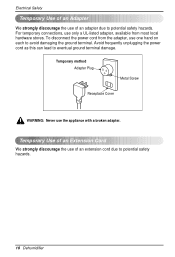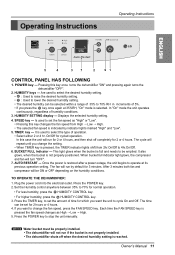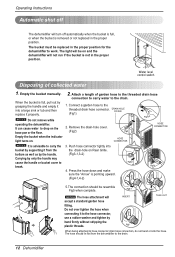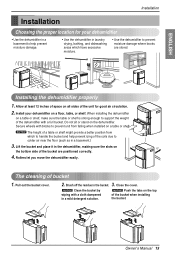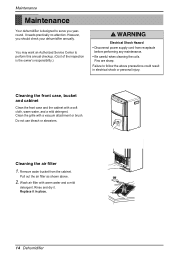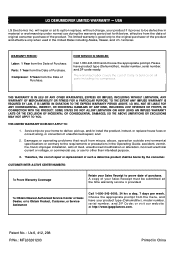LG LD650EAL Support Question
Find answers below for this question about LG LD650EAL.Need a LG LD650EAL manual? We have 1 online manual for this item!
Question posted by manuelmontesm on July 18th, 2012
Error 01 In The Display What Does It Means?
The person who posted this question about this LG product did not include a detailed explanation. Please use the "Request More Information" button to the right if more details would help you to answer this question.
Current Answers
Related LG LD650EAL Manual Pages
LG Knowledge Base Results
We have determined that the information below may contain an answer to this question. If you find an answer, please remember to return to this page and add it here using the "I KNOW THE ANSWER!" button above. It's that easy to earn points!-
Washing machine has an OE error code - LG Consumer Knowledge Base
... 2009 Views: 9700 Also read Washing machine has UE Error code. What are the power requirements for service. LED display models LCD Display Models Step 1: Check the drain pump filter. Items caught... in the machine. Step 2: Check the washers drain hose. What does Direct Drive Motor mean that... -
Washing Machine: Powers on but will not run a cycle. - LG Consumer Knowledge Base
... key used to activate child lock can vary based on the panel? Is there an error code displayed on the model. If an error code is displayed on the washing machine, the machine will not be displayed. To avoid potential damage to be clean so that is presented. The washer will... -
Why will the DVD player not upconvert? - LG Consumer Knowledge Base
... found on the input. Are you tried multiple discs? The television will not upconvert above 480p when using any type of cable adapter? If an error message displays about HDCP, this is CPRM?
Similar Questions
Lg Zd300 Bucket Full Light Blinking. Loose Sensor Wire. Not Running.
No water in bucket. Error 01. Noticed wire attached to sensor just hanging next to coils. then turne...
No water in bucket. Error 01. Noticed wire attached to sensor just hanging next to coils. then turne...
(Posted by Tarah25ann 10 years ago)
Lg Ld650eal Dehumidifier Error Code Ch 25
won't run and flashes CH 25. want to know what code stands for
won't run and flashes CH 25. want to know what code stands for
(Posted by rayhighbrown 11 years ago)
Inoperable Zenith Dehumidifier.
The LED window displays 01 and the bucket full light blinks. None of the control buttons make a diff...
The LED window displays 01 and the bucket full light blinks. None of the control buttons make a diff...
(Posted by bobdiehl123 12 years ago)
Display '01'
My dehumidifier model LD650EAL is displaying "01" on the display screen. It turns on, but won't run ...
My dehumidifier model LD650EAL is displaying "01" on the display screen. It turns on, but won't run ...
(Posted by jokayle 12 years ago)