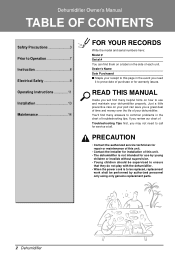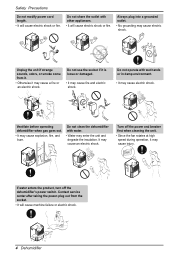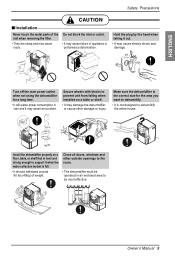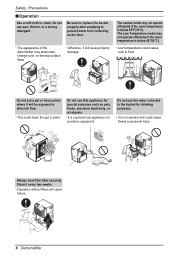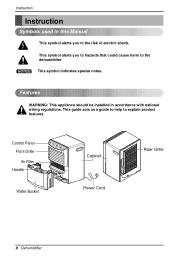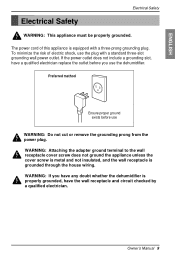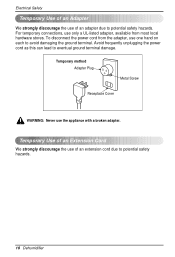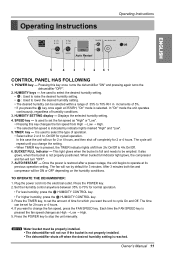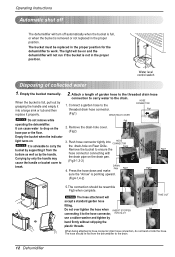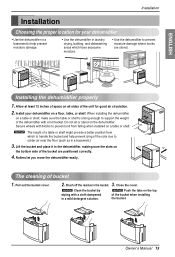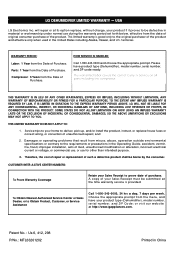LG LD450EAL Support Question
Find answers below for this question about LG LD450EAL.Need a LG LD450EAL manual? We have 1 online manual for this item!
Question posted by jpipegbo on January 1st, 2014
Lg Dehumidifier Won't Turn Off
The person who posted this question about this LG product did not include a detailed explanation. Please use the "Request More Information" button to the right if more details would help you to answer this question.
Current Answers
Related LG LD450EAL Manual Pages
LG Knowledge Base Results
We have determined that the information below may contain an answer to this question. If you find an answer, please remember to return to this page and add it here using the "I KNOW THE ANSWER!" button above. It's that easy to earn points!-
How to properly clean your dehumidifier - LG Consumer Knowledge Base
.... Making sure that it is not set below 65°F on the dehumidifier will ensure that it runs turn this can also cause small dripping, always empty the bucket when the bucket full...high. . If the bucket is full this is emptied and replaced back in the unit and turn the dehumidifier on please remove and empty the bucket and place it will continue to check proper function. ... -
Dehumidifier: Bad smell - LG Consumer Knowledge Base
... the unit. Dehumidifier is running but unit does not Dehumidifier timer question - Wash the drain bucket with mild detergent. Do not replace any parts of the unit. Clean the bucket by turning the unit to...needed with a mild detergent and lukewarm water. Allow to clean out the air in the home. Dehumidifier : Bad Smell Water that are wet or damp into the unit. If the unit has not... -
LG Room / Window AC General FAQ - LG Consumer Knowledge Base
... ventilation lever should be considered when attempting to choose the appropriate unit for the unit to dehumidify the room will require more easily from the unit? 14. The capacity of an outlet ... is activated, once the room temperature has reached the desired setting the fan and compressor will turn on ? Dry mode is a function that condensed water is required, an electrician may be ...
Similar Questions
Lg Dehumidifier/ Model Ld450eal
The dehumidifier "bucket full" light is blinking. Bucket is empty. Tried unplugging and re-setting. ...
The dehumidifier "bucket full" light is blinking. Bucket is empty. Tried unplugging and re-setting. ...
(Posted by jessicacortesj 12 years ago)