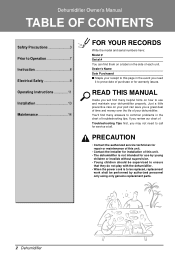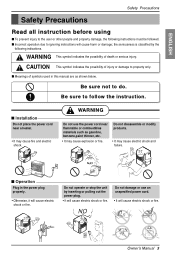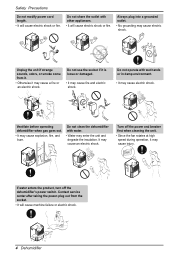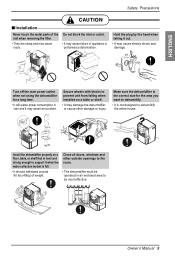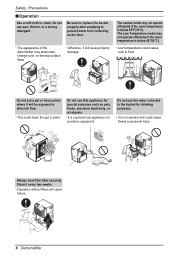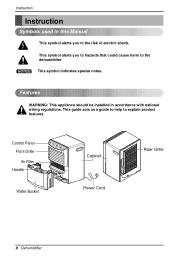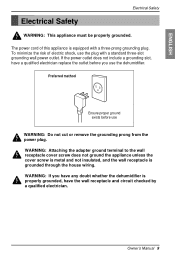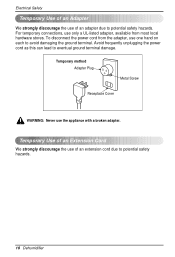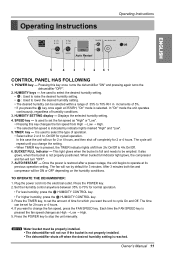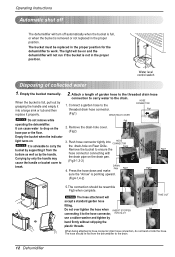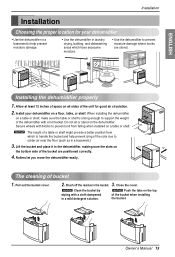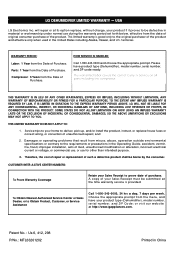LG LD450EAL Support Question
Find answers below for this question about LG LD450EAL.Need a LG LD450EAL manual? We have 1 online manual for this item!
Question posted by jessicacortesj on July 15th, 2011
Lg Dehumidifier/ Model Ld450eal
The dehumidifier "bucket full" light is blinking. Bucket is empty. Tried unplugging and re-setting. Did not work. The setting does not allow me to change the percentage of humidity level. It is consistently on 1%. The humdiifier has shut-down and will not operate. Any idea what I should do to correct this problem?
Current Answers
Related LG LD450EAL Manual Pages
LG Knowledge Base Results
We have determined that the information below may contain an answer to this question. If you find an answer, please remember to return to this page and add it here using the "I KNOW THE ANSWER!" button above. It's that easy to earn points!-
Dehumidifier Information - LG Consumer Knowledge Base
... Dehumidifers bucket is recommended...models available have a setting lower than normal. Humidifers typically have a lower temperature setting on the control panel than above ground floors due to moisture being able to properly clean your laundry dryer more humid than those found on a basic setting. After the 24 hour period use your dehumidifier Dehumidifier will shut... -
Dehumidifier Capacity - LG Consumer Knowledge Base
... other models available have a lot of the other environmental factors. LG Dehumidifiers bucket is used in small rooms or small spaces. that are larger than above ground floors due to moisture being able to escape naturally by how much moisture is present. - Humidifiers typically have a 47°F setting. Some of moisture problems, then... -
Dehumidifier continues to run never shuts off - LG Consumer Knowledge Base
... continuous run ? (continuous run removed from 2004 models) Change the timer setting to run . Clean the filter at least every 30 days or more often if necessary. Dehumidifier continues to 6 hour or 3 hour reduced time run never shuts off Follow these troubleshooting steps if the dehumidifier does not shut off. Is the room size larger than dehumidification...
Similar Questions
Lg Zd300 Bucket Full Light Blinking. Loose Sensor Wire. Not Running.
No water in bucket. Error 01. Noticed wire attached to sensor just hanging next to coils. then turne...
No water in bucket. Error 01. Noticed wire attached to sensor just hanging next to coils. then turne...
(Posted by Tarah25ann 10 years ago)
My Dehumidifier Bucket Full Light Is On But Bucket Is Empty
(Posted by dadryansr65 11 years ago)