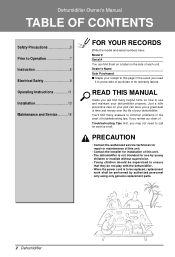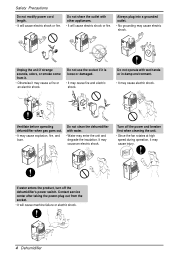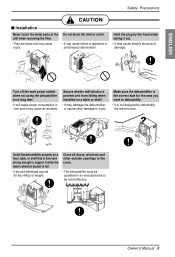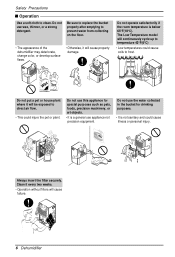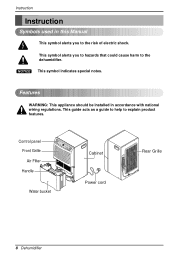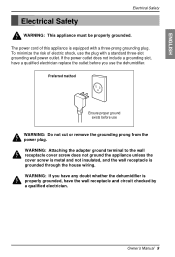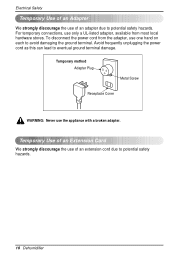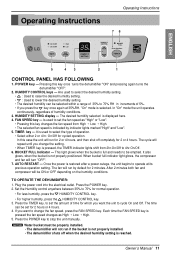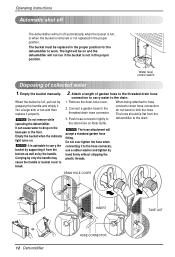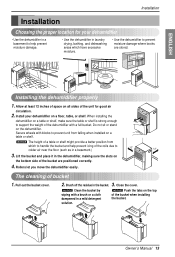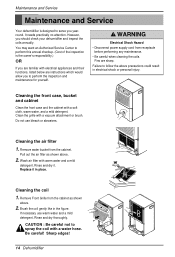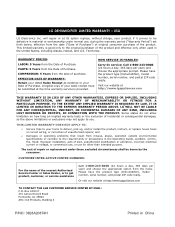LG LD40E Support Question
Find answers below for this question about LG LD40E.Need a LG LD40E manual? We have 1 online manual for this item!
Question posted by Maxsquatch on February 10th, 2013
Won't Stay On
The fan will run for about 35 sec. Then shut off. The compressor will not kick in. What's wrong?
Current Answers
Related LG LD40E Manual Pages
LG Knowledge Base Results
We have determined that the information below may contain an answer to this question. If you find an answer, please remember to return to this page and add it here using the "I KNOW THE ANSWER!" button above. It's that easy to earn points!-
Air Conditioner Settings and Operation - LG Consumer Knowledge Base
... Mode is a function that will not run Window AC cool but not removing humidity How to use your Air Conditioner features Window AC Cycles on a dehumidifier. It is good to use in the room. The Energy Saver Mode is a function that when the compressor shuts off, the fan will cool the room as normal. While... -
How to properly clean your dehumidifier - LG Consumer Knowledge Base
... the unit. If your home stays above the temperature set below 65°F on both sides of dehumidifier. If the humidity in a area of your dehumidifier Cleaning a dehumidifer properly - ... dehumidifier. - Check the fan on . It is hand washable with mild soap and warm water. After washing the air filter place on the unit it will continue to run never shuts off... -
Dehumidifier: Bad smell - LG Consumer Knowledge Base
...: 482 Fan runs but the Room is left in and wants to inactivity can cause odor. Wash the drain bucket with mild detergent. This leads to completely dry before replacing. Dehumidifier is useful...water. Allow to growth of the 2 hour and 4 hour shutoff is running but unit does not Dehumidifier timer question - Dehumidifier : Bad Smell Water that are wet or damp into the unit. ...
Similar Questions
Lg Zd300 Bucket Full Light Blinking. Loose Sensor Wire. Not Running.
No water in bucket. Error 01. Noticed wire attached to sensor just hanging next to coils. then turne...
No water in bucket. Error 01. Noticed wire attached to sensor just hanging next to coils. then turne...
(Posted by Tarah25ann 9 years ago)
Lg Lhd45elt8 Dehumidifier Fan Runs But Quit Removing Any Moisture...any Advice?
(Posted by bjsm 10 years ago)
Dehumidifier Wont Stay On For More Than 5 Minutes
I think maybe the compressor might have burnt out but not sure. I turn my unit on and it stays on fo...
I think maybe the compressor might have burnt out but not sure. I turn my unit on and it stays on fo...
(Posted by markdstymest 12 years ago)
How Do I Run A Tube From The Dehumidifier To Drain Water From Unit
how do I hook up tube to drain water from unit
how do I hook up tube to drain water from unit
(Posted by bluestorm319 12 years ago)