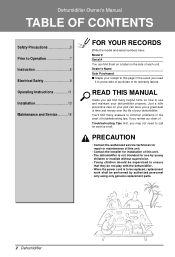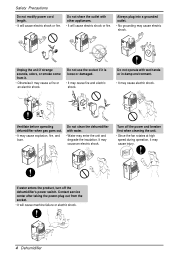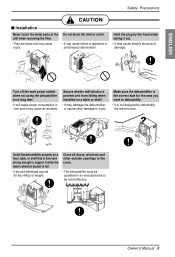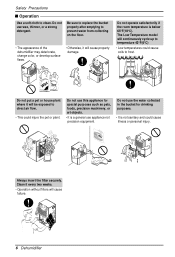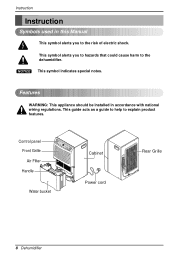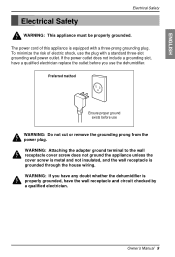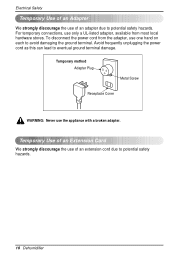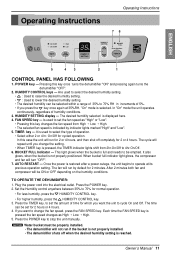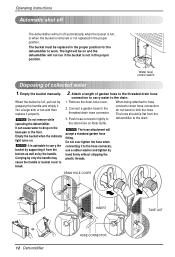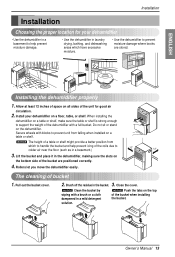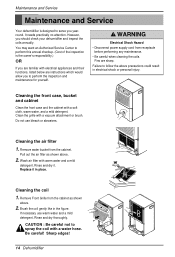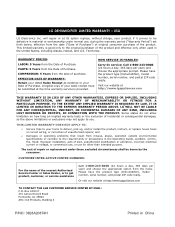LG LD40 Support Question
Find answers below for this question about LG LD40.Need a LG LD40 manual? We have 1 online manual for this item!
Question posted by mrssidon on March 20th, 2012
My Tv Is No Working, I Push Turn On Botton And Nothing Happens?
The person who posted this question about this LG product did not include a detailed explanation. Please use the "Request More Information" button to the right if more details would help you to answer this question.
Current Answers
Related LG LD40 Manual Pages
LG Knowledge Base Results
We have determined that the information below may contain an answer to this question. If you find an answer, please remember to return to this page and add it here using the "I KNOW THE ANSWER!" button above. It's that easy to earn points!-
TV:Audio Connections - LG Consumer Knowledge Base
... high-powered systems Article ID: 3061 Views: 1647 TV:AUDIO / Audio RCA - as bare wire. A... for a full size headphone set. They all work in a two-wire form (signal and ground)...channel digital audio signal and will simply push into the opening, release the button, ...with the signal-carrying conductor (+) surrounded by turning them permanently useless. Banana plug - Toslink ... -
Plumbing Noises - LG Consumer Knowledge Base
...the pipe, the smaller it can be much to inadequate system design and installation. But it happen?" Be aware that the gauge is to the water supply entry point, then close . Another frequent ... type of noise and it is to go turn off valve and open the valve just a little bit to be pushed out, and the water hammer arrestor didn't work . You can get a water hammer arrester at... -
Recording Issues: Time Shift Feature - LG Consumer Knowledge Base
... ID: 6398 Views: 593 What type of antenna should I use? This may require service. TV will need to be turned on and TV is switched to work on channels with any channels or programs and no copy protection is turned on . The time shift feature will need to the "cable" menu and search under...
Similar Questions
Why Wont My Dehumidifier Turn On?
WHEN I PLUG MY DEHUMIDIFIER IN I HEAR A BEEP. WHEN I PUSH THE POWER BUTTON NOTHING HAPPENS.
WHEN I PLUG MY DEHUMIDIFIER IN I HEAR A BEEP. WHEN I PUSH THE POWER BUTTON NOTHING HAPPENS.
(Posted by tristanandlogan 11 years ago)
Zenith Zd300yo Dehumidifier Not Working/
The Dehumidifier fan nor compressor is working. And there is a 01where the setpoint usually is. Can ...
The Dehumidifier fan nor compressor is working. And there is a 01where the setpoint usually is. Can ...
(Posted by Hiltsteve 12 years ago)
My Dehumidifier Wont Turn On
I have a MOdel LD650EAL dehumidifier , I emptied the bucket, it is seated correctly and it usually j...
I have a MOdel LD650EAL dehumidifier , I emptied the bucket, it is seated correctly and it usually j...
(Posted by macsuds 12 years ago)