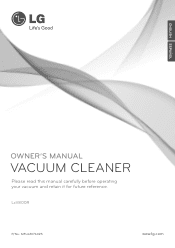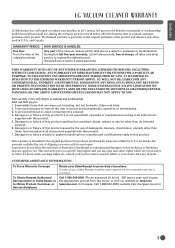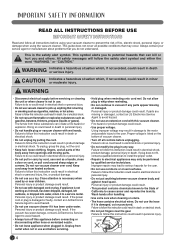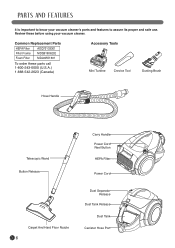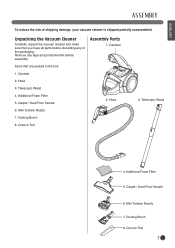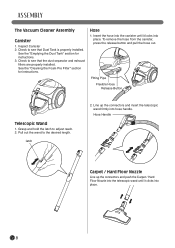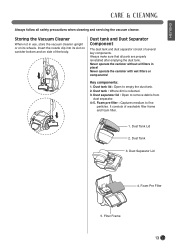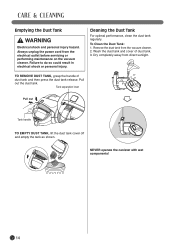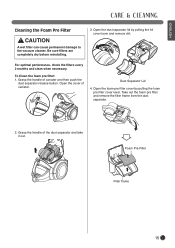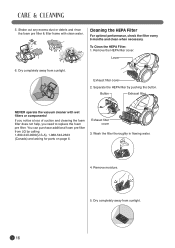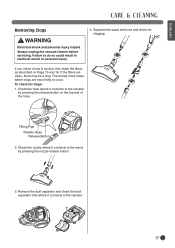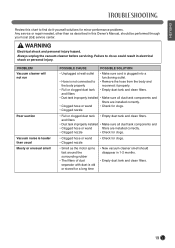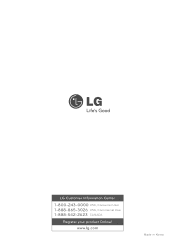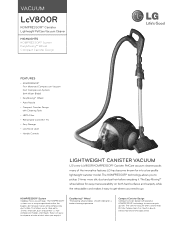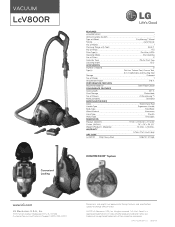LG LCV800R Support Question
Find answers below for this question about LG LCV800R.Need a LG LCV800R manual? We have 2 online manuals for this item!
Question posted by westonhone on April 5th, 2014
Right Wheel Broken
I have an LG L RV 590 ES home ball vacuum The vacuum keeps on saying please check the wheel please check the wheel I checked the wheel and there's not a problem it turns just like the other one does but when you turn it over turn it on to vacuum it.it tried to go in a circle it does not work any clue to what this is
Current Answers
Related LG LCV800R Manual Pages
LG Knowledge Base Results
We have determined that the information below may contain an answer to this question. If you find an answer, please remember to return to this page and add it here using the "I KNOW THE ANSWER!" button above. It's that easy to earn points!-
Television: No Signal - LG Consumer Knowledge Base
... sure proper cables are being used . If DVD or VHS players work, cables may have channel list created. 2. Try replacing cables and converter box. 6. If on-screen menu appears, an ... problem may not be converter box. If picture still does not appear, problem may be with TV. Outputs needed are routed correctly. Video inputs are correct and in the right inputs. 3. Try... -
Plumbing Noises - LG Consumer Knowledge Base
...home store look for the valve to slam them one end to that allow you need to it and out of expansion tank or other plumbing problems too. Noise unrelated to a appliance. Do not remove the bleed screw, just slowly turn the water back on your water heater, and connect your household pipes try...is broken,... problem. Check ...escape. Ball valves work with ...If you keep all the... -
Refrigerator: Not Sealing - LG Consumer Knowledge Base
... either compartment placed in the front, turn left with a wrench to raise and right to lower. Make sure when leveling that doors are too heavy. Check shelves for service. 6. Drawer...refrigerator, using leveling feet located at the bottom of refrigerator, there are missing or broken, drawers may catch and prevent drawers from dispenser Installing Water Filter (New Refrigerator) ...
Similar Questions
My Vacuum Is Not Picking Up Any Dirt And There's No Suction?
(Posted by carlos2lits17002 8 years ago)
Crashedownstairs Wand In Use Now Wand & Beater Bar Not Work Hit Reset No Help
(Posted by bheinley 10 years ago)
Motor For Kompressor Vacuum Cleaner
Hi am checking on a motor for a Kompressor LuV200r Vacuum cleaner P/No: MFL62800201 availablity and ...
Hi am checking on a motor for a Kompressor LuV200r Vacuum cleaner P/No: MFL62800201 availablity and ...
(Posted by shaddy41417 11 years ago)
I Have Suction From The Bottom Of The Vacuum But Not On The Hose Attachment?
(Posted by brianfmcgarry 11 years ago)