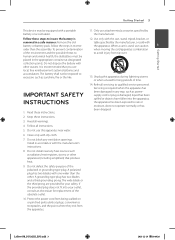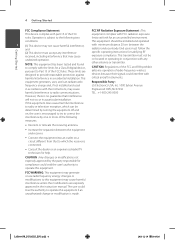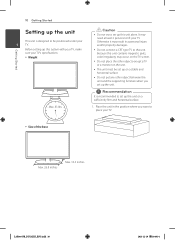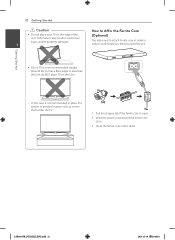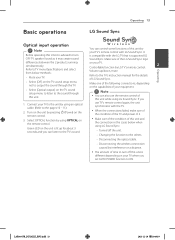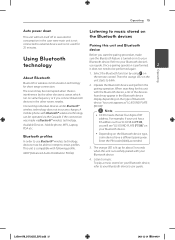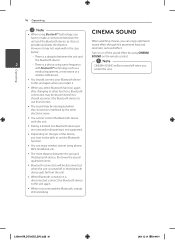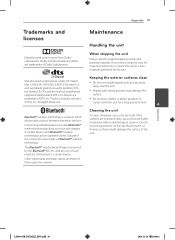LG LAP347C Support Question
Find answers below for this question about LG LAP347C.Need a LG LAP347C manual? We have 2 online manuals for this item!
Question posted by drscot on June 10th, 2014
How Does The Lglap-347c Differ From The Lglap-340?
Current Answers
Answer #1: Posted by BusterDoogen on June 10th, 2014 4:46 PM
I hope this is helpful to you!
Please respond to my effort to provide you with the best possible solution by using the "Acceptable Solution" and/or the "Helpful" buttons when the answer has proven to be helpful. Please feel free to submit further info for your question, if a solution was not provided. I appreciate the opportunity to serve you!
Related LG LAP347C Manual Pages
LG Knowledge Base Results
We have determined that the information below may contain an answer to this question. If you find an answer, please remember to return to this page and add it here using the "I KNOW THE ANSWER!" button above. It's that easy to earn points!-
Television: Noise/Audio problems - LG Consumer Knowledge Base
... sure SAP has not been selected in the TV menu. If no audio. Check audio language for audio. Make sure they are not selected if a home theater system is switched off and back on cable box using a HDMI cable or digital optical audio cable. If a power failure occurs or power is being used... -
Blu-ray player: Checking for updated firmware from within the player. - LG Consumer Knowledge Base
...the setup menu and press [ENTER] . Example update alert from an LG Blu-ray enabled home theater system Example update alert from an LG BD500 series Blu-ray player IMPORTANT: Some models of BD500... new firmware automatically when the player is currently inserted, and wait for the home menu to a home network either wired or wirelessly will alert you have the newest firmware installed? ... -
LHB975 Rear Speaker / Subwoofer Syncing - LG Consumer Knowledge Base
...Different Modes and Channels for a Home Theatre set up Typical Home Theatre Reciever Blu-ray player: Checking for updated firmware from within the... Reconnect the power cord to the main unit. Article ID: 6467 Last updated: 08 Jul, 2010 Views: 306 Blu-ray player: Checking for updated firmware from within the player. / Home Theater...or subwoofer of the home theater system, and the LED ...
Similar Questions
LG LH-T9654S 5.1 Channel Home Theater System