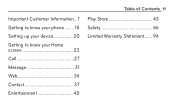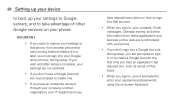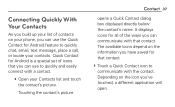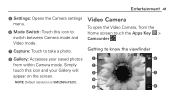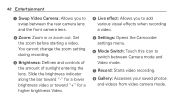LG L75C Support Question
Find answers below for this question about LG L75C.Need a LG L75C manual? We have 2 online manuals for this item!
Question posted by donlira on May 1st, 2013
Can I Save Pictures From A Text Message To My Gallery?
i cant save my text immages to my gallery
Current Answers
Related LG L75C Manual Pages
LG Knowledge Base Results
We have determined that the information below may contain an answer to this question. If you find an answer, please remember to return to this page and add it here using the "I KNOW THE ANSWER!" button above. It's that easy to earn points!-
Bluetooth Profiles - LG Consumer Knowledge Base
...call history with a compatible headset. Pictures LG Dare Pairing Bluetooth Devices LG Rumor 2 Mobile Phones: Lock Codes Transfer Music &... Advanced Audio Distribution (A2DP) This profile provides the means for the phone to a compatible device. Basic printing (BPP) Basic printing allows an enabled device to send text... -
Transfer Music & Pictures LG Voyager - LG Consumer Knowledge Base
... card (up . * microSD card sold separately: visit www.buywirelessnow.com/lg . 3. Article ID: 6132 Last updated: 13 Oct, 2009 Views: 6339 Transfer Music & Pictures LG Dare LG Mobile Phones: Tips and Care What are DTMF tones? Tap Menu>Settings/Tools>Tools>USB Mode>Mass Storage. Copy and paste, or... -
Chocolate Touch (VX8575) Back Cover Removal and Installation - LG Consumer Knowledge Base
...de la batería hacia arriba con sus dedos hasta que encaje en su lugar. / Mobile Phones Chocolate Touch (VX8575) Back Cover Removal and Installation You will need to remove the back ...superior del teléfono. Make sure that the power to remove. Pictures LG Dare LG Mobile Phones: Tips and Care Mobile Phones: Lock Codes Pairing Bluetooth Devices LG Dare Sosteoga firmemente el telé...
Similar Questions
How Do I Send A Picture Message With My Lg L75c Android Phone?
(Posted by zubecaroly 10 years ago)
Transferring Text Messages
How can I transfer my unread text messages from my old LG L75C to a new LG L75C
How can I transfer my unread text messages from my old LG L75C to a new LG L75C
(Posted by everhartd 10 years ago)
Lg L75c Phone Email And Text Message Volume.
How to turn the volume silent when receiving an email, but hear the ring tone when getting a text me...
How to turn the volume silent when receiving an email, but hear the ring tone when getting a text me...
(Posted by hwall 11 years ago)
Why Cant I Send Picture Text Message
If I Already Paid For The 60$ Paid Plan?
i already paid but i cant send pictures to anybody
i already paid but i cant send pictures to anybody
(Posted by boxing1255 11 years ago)