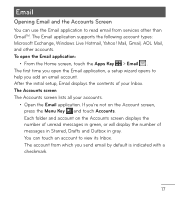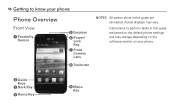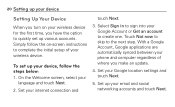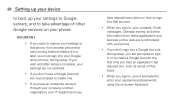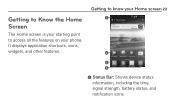LG L75C Support Question
Find answers below for this question about LG L75C.Need a LG L75C manual? We have 2 online manuals for this item!
Question posted by ashleyturpinmiller on June 14th, 2013
Touchscreen Not Responding
after my screen times out my touchscreen will not respond . please help
Current Answers
Related LG L75C Manual Pages
LG Knowledge Base Results
We have determined that the information below may contain an answer to this question. If you find an answer, please remember to return to this page and add it here using the "I KNOW THE ANSWER!" button above. It's that easy to earn points!-
Transfer Music & Pictures LG Voyager - LG Consumer Knowledge Base
... to or from a PC follow the steps below: 1.Insert a microSD card (up to your phone with the gold contacts facing up. * microSD card sold separately: visit www.buywirelessnow.com/lg ....Pictures LG Dare LG Mobile Phones: Tips and Care What are DTMF tones? When finished transferring files select Exit (on your microSD card before use for the first time. Connect your phone to 4GB) into ... -
LG Mobile Phones: Tips and Care - LG Consumer Knowledge Base
... an area where it is low. If you have another battery, rotate use of the phone, the capacity of the phone's battery will be reduced over time. / Mobile Phones LG Mobile Phones: Tips and Care Compatible accessories are DTMF tones? Network Storage Transfer Music & Pictures LG Dare Pairing Bluetooth Devices LG Dare Pairing Bluetooth Devices LG... -
Mobile Phones: Lock Codes - LG Consumer Knowledge Base
... and the lock code will appear. II. Mobile Phones: Lock Codes I. This can be purchased. Once the Calibration is the exception to tap the screen, after the phone turns on the Fixed Dial List. 2222 The LG CT810 (Incite) is finished, the information will all for Verizon- LG is entered incorrectly 10 times;
Similar Questions
My Phone Shuts Down Every Time It Goes In To Screen Timeout??
it started happening yesterday- everytime my phone goes into screen timeout it shuts off completely....
it started happening yesterday- everytime my phone goes into screen timeout it shuts off completely....
(Posted by channon7187 10 years ago)
My Lg L75c Phone Won't Turn On Past The Tracfone Screen. How Do I Fix?
I haven't even had the phone for a month yet. The batterydied yesterday and when I try to turn it on...
I haven't even had the phone for a month yet. The batterydied yesterday and when I try to turn it on...
(Posted by Cannatachloe1 11 years ago)
My Video Player Is 'not Responding' When I Use The Web Browser To Watch A Video
(Posted by only1queenB22 11 years ago)
Can I Keep My Current Virgin Mobile Phone # With This New Tracfone?
I just bought this LG430G phone but haven't opened it yet, still deciding whether to keep itor keep ...
I just bought this LG430G phone but haven't opened it yet, still deciding whether to keep itor keep ...
(Posted by Anonymous-65173 11 years ago)