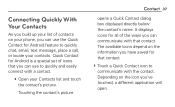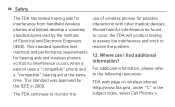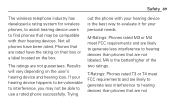LG L75C Support Question
Find answers below for this question about LG L75C.Need a LG L75C manual? We have 2 online manuals for this item!
Question posted by nhcyan1 on March 3rd, 2014
Lgl75c Can Your Personalize Contact Ringtones?
The person who posted this question about this LG product did not include a detailed explanation. Please use the "Request More Information" button to the right if more details would help you to answer this question.
Current Answers
Related LG L75C Manual Pages
LG Knowledge Base Results
We have determined that the information below may contain an answer to this question. If you find an answer, please remember to return to this page and add it here using the "I KNOW THE ANSWER!" button above. It's that easy to earn points!-
Transfer Music & Pictures LG Voyager - LG Consumer Knowledge Base
...ID: 6132 Last updated: 13 Oct, 2009 Views: 6339 Transfer Music & Pictures LG Dare LG Mobile Phones: Tips and Care What are DTMF tones? Pictures LG Voyager LG VOYAGER (VX10K) How Do ... a microSD card (up to your phone with the gold contacts facing up. * microSD card sold separately: visit www.buywirelessnow.com/lg . 3. The PC will recognize the phone as a removable disk. Transfer Music ... -
Washing Machine: How can I save my preferred settings? - LG Consumer Knowledge Base
...Also listed in Prev Next What is the maximum spin speed on my LG washer? Side by LG Technical Support Contact Us Sitemap Buyers' Guide Jobs LG Recycling Program Commercial Customers Recall Public Notices Privacy Legal | Copyright 2009 LG Electronics...Electric Range Microwave oven Washers Dryers Vacuum Washer/Dryer Combo Air Conditioner -- Network Storage Mobile Phones Computer Products -- -
Mobile Phones: Lock Codes - LG Consumer Knowledge Base
... to tap the screen, after which the Align/Calibration screen will ask you to Erase Contacts and Call Registries, Lock the Handset, and do not manufacture the SIM card, CAUTION:...has been personalized. Call Barring disallows calls to be made from the PHONE memory and the lock code will take some time to or provide these types of the cell phone number. Mobile Phones: Lock Codes...
Similar Questions
How Do You Delete Unwanted Ringtones?
downloaded ringtone app and now there are too many ringtones on phone. How do I delete them?
downloaded ringtone app and now there are too many ringtones on phone. How do I delete them?
(Posted by terrybyrd001 11 years ago)
My Video Player Is 'not Responding' When I Use The Web Browser To Watch A Video
(Posted by only1queenB22 11 years ago)
Is It Possible To Set Individual Ringtones To Your Personal Contacts?
(Posted by winston37 11 years ago)