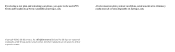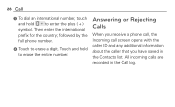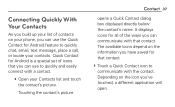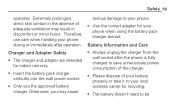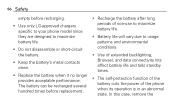LG L75C Support Question
Find answers below for this question about LG L75C.Need a LG L75C manual? We have 2 online manuals for this item!
Question posted by cjward2011 on April 1st, 2013
Lg L75c
how do i save pictures on to the lg l75c from the facebook app???
Current Answers
Related LG L75C Manual Pages
LG Knowledge Base Results
We have determined that the information below may contain an answer to this question. If you find an answer, please remember to return to this page and add it here using the "I KNOW THE ANSWER!" button above. It's that easy to earn points!-
LG Mobile Phones: Tips and Care - LG Consumer Knowledge Base
... battery, rotate use the original LG phone charger. / Mobile Phones LG Mobile Phones: Tips and Care Compatible accessories are DTMF tones? NOTE: During normal operation and use acetone or any chemicals to high levels of the phone's battery will be exposed to clean your phone. Network Storage Transfer Music & Pictures LG Dare Pairing Bluetooth Devices LG Dare... -
Washing Machine: How can I save my preferred settings? - LG Consumer Knowledge Base
...Also read What is the quick cycle option for future use a stored program? 1. Network Storage Mobile Phones Computer Products -- Select a cycle. 2. Power the washer on my LG washer? What is ... created the custom program. Adjust the wash/rinse temperature, spin speed, and soil level to save my preferred settings? Press the "start" button. CUSTOM PROGRAM (available on my LG washer?... -
Chocolate Touch (VX8575) Back Cover Removal and Installation - LG Consumer Knowledge Base
... (as illustrated). 3. Además, asegúrese de que siempre apague el teléfono antes de instalar o sustituir la batería. Pictures LG Dare LG Mobile Phones: Tips and Care Mobile Phones: Lock Codes Pairing Bluetooth Devices LG Dare Coloque la cubierta de la batería un poco bajo el lateral superior del tel...
Similar Questions
Saving Pictures
How do i save pictures from web pages, to my phone?
How do i save pictures from web pages, to my phone?
(Posted by Anonymous-154804 8 years ago)
Emailing Pictures To Lg L75c Tracfone
How do I email & save pictures to LG L75C Tracfone Gallery? Is there an email address for Messag...
How do I email & save pictures to LG L75C Tracfone Gallery? Is there an email address for Messag...
(Posted by vielkaperez 11 years ago)
Can I Save Pictures From A Text Message To My Gallery?
i cant save my text immages to my gallery
i cant save my text immages to my gallery
(Posted by donlira 11 years ago)
Can I Keep My Current Virgin Mobile Phone # With This New Tracfone?
I just bought this LG430G phone but haven't opened it yet, still deciding whether to keep itor keep ...
I just bought this LG430G phone but haven't opened it yet, still deciding whether to keep itor keep ...
(Posted by Anonymous-65173 11 years ago)