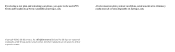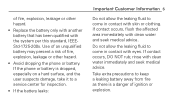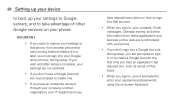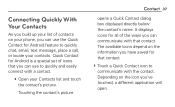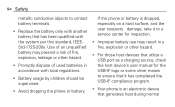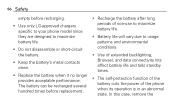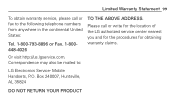LG L75C Support Question
Find answers below for this question about LG L75C.Need a LG L75C manual? We have 2 online manuals for this item!
Question posted by Senlewis on June 25th, 2014
How To Do A Hard Reset On An Lg L75c Android
The person who posted this question about this LG product did not include a detailed explanation. Please use the "Request More Information" button to the right if more details would help you to answer this question.
Current Answers
Related LG L75C Manual Pages
LG Knowledge Base Results
We have determined that the information below may contain an answer to this question. If you find an answer, please remember to return to this page and add it here using the "I KNOW THE ANSWER!" button above. It's that easy to earn points!-
LG Mobile Phones: Tips and Care - LG Consumer Knowledge Base
... of the batteries periodically. To avoid accidental damage, do not place or keep dust out of the phone's battery will drain the phone's battery faster than in an area that has a signal. / Mobile Phones LG Mobile Phones: Tips and Care Compatible accessories are available from the charger as soon as an airplane... -
Washing Machine: How can I save my preferred settings? - LG Consumer Knowledge Base
... on my LG washer? What is the maximum spin speed on my LG washer? All Rights Reserved. Digital-to the desired settings. 3. Network Storage Mobile Phones Computer Products -- NOTE: You will now run all the settings that had been stored when you created the custom program. French 3-Door -- NAS | Glossary Home... -
Mobile Phones: Lock Codes - LG Consumer Knowledge Base
...Calibration is the exception to Erase Contacts from the phone. and since we do Reset Defaults/Master Resets. LG is used to this option. GSM Mobile Phones: The Security Code is not at least 40 ... have a pre-determined security code. This can still be done by performing a Full or Hard Reset on , then release. LG CT810 (Incite) The only default code is changed and ...